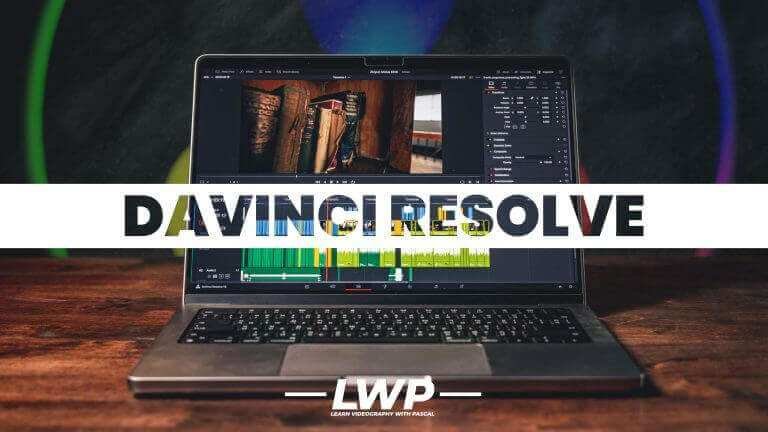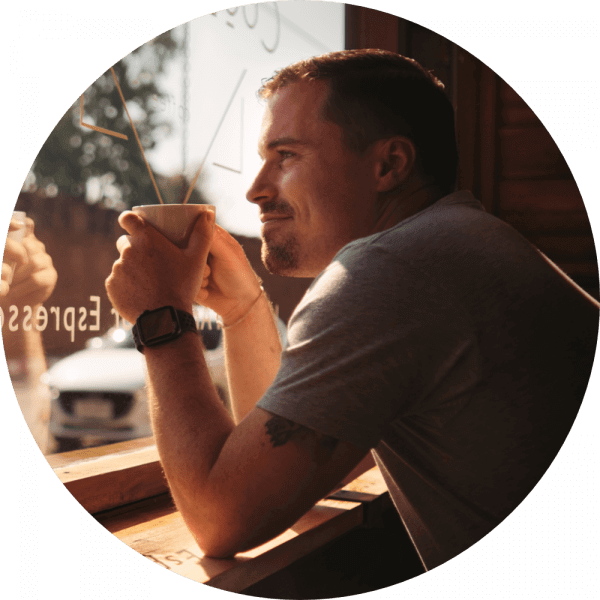#1 Introduction
Just a quick introduction, how to use the course and what to expect.
#2 Hardware
In this module, I explain what specs are important for your video editing machine and I also give you my recommendations on what to buy and why.
#3 Hardware
Storing files properly is important to avoid data loss and be more productive. In this module I explain how I store all my video files.
#4 DaVinci Resolve Overview
Knowing where you find all the settings, effects, scopes, etc. Is crucial for a fast workflow in DaVinci Resolve.
So in this module, So in this module I go through the whole app, including libraries, keyboard shortcuts, and every single page.
#5 Optimized Media & Proxies
You can edit videos, even in 4K, on slow computers. But to do so, you either have to create optimized or proxy media files from your original footage. Here I explain exactly what it is and when and how to use it.
#6 Editing
In this module, I teach you my video editing workflow step by step. We’re starting with important shortcuts, how I arrange my clips in the timeline, how I cut to music, and a lot more.
#7 Special Effects
DaVinci Resolve also makes adding special effects to your videos a breath. So I reserved one extra module only to show you that.
In this module, you learn about keyframes, dynamic zooms, keying, alpha channels, object tracking, etc.
#8 Transitions
Fancy transitions are definitely overused. But the reason for that is that many people love seamless transitions. So in this module, I show you how to edit transitions, so that they actually look good and not amateurish.
#9 Time-lapses
Editing time-lapses is a bit special, depending on how you shoot them. Especially if you shoot single photos (what I recommend for best quality), there are a lot of steps involved to bring it to life.
In this module, I show you exactly how I edit different kinds of time-lapses.
#10 Audio (Fairlight Page)
Audio is incredibly powerful. It can change the complete mood of your video, even if the clips stay exactly the same.
Especially when it comes to voice, the audio is oftentimes more important than the video. In this module, you’ll learn, how I edit and enhance voice and music and how I do my overall sound design with sound effects.
#11 Exporting Videos (Delivery Page)
DaVinci Resolve doesn’t have the best quality when you export your videos with the standard H264 preset. That’s why I show you how I export my videos in this module and a few tricks. So you get the best video quality possible.
#12 Color Grading
DaVinci Resolve was originally made as a color grading app and further developed into a full video editing and compositing app. Therefore, its color grading options are insane.
It gives you options for super professional color-grading workflows if you want to push it to the extreme, but it also allows you to color-grade extremely fast. My regular YouTube videos take me less than 10 minutes to color grade and my hero content generally 30-60 minutes.
So in this module, I show you how I do that and you’ll learn the basics that you need to become more professional over time.
#13 Wrap Up
Just a wrap-up of the course and what’s next.