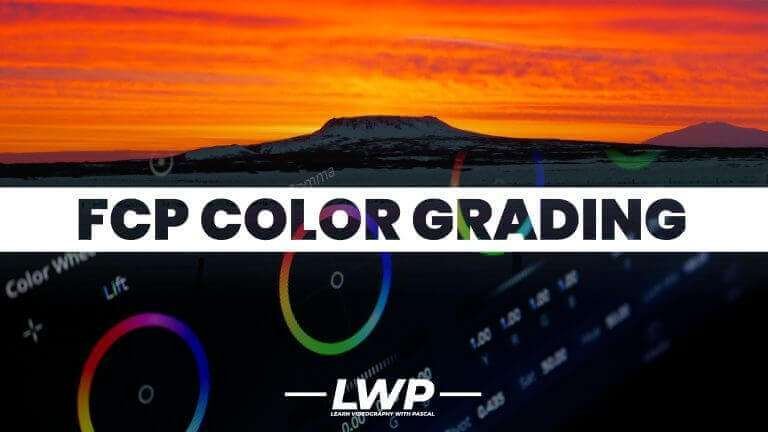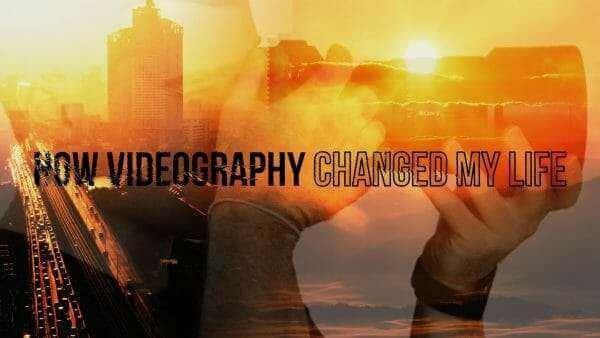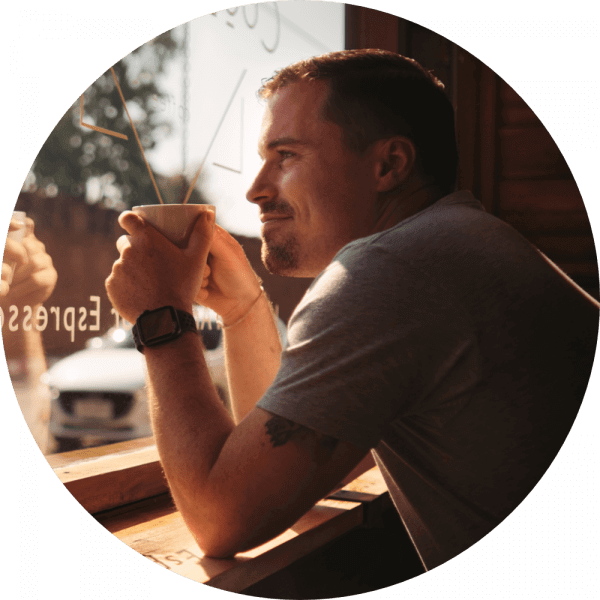#1 Studio & Monitor Setup
Our environment defines how our eyes perceive colors. That’s why it’s important to set up the room you color grade in properly and make adjustments to your screen to be able to color grade perfectly. Sounds complicated, but I make it easy for you 😉
#2 Color Grading Tools
In this part I show and explain all the color grading tools and scopes. So you know how everything works and what to do to manipulate color in a certain way.
#3 Understanding Digital Color
The color model used on your screen is called the additive color model. By understanding this model, you know better what’s going on in your scopes and how your tools affect colors. Again, it’s not as complicated as it sounds. So no worries xD
#4 How to Color Grade
In this module we come to the actual color grading process. I show you my workflow and also why it’s slightly different from traditional workflows. You’ll also learn how to create your own LUTs (you need either a photo editor like Photoshop/Affinity Photo or Color Finale for that) and I show you common color grading mistakes and how to avoid them.
#5 Additional Plugins
The plugins mentioned in this module (Color Finale & FilmConvert Nitrate) are not mandatory for color grading. But they can help you a lot to speed up your workflow and create certain looks. So here I go through those plugins and show you how I use them.