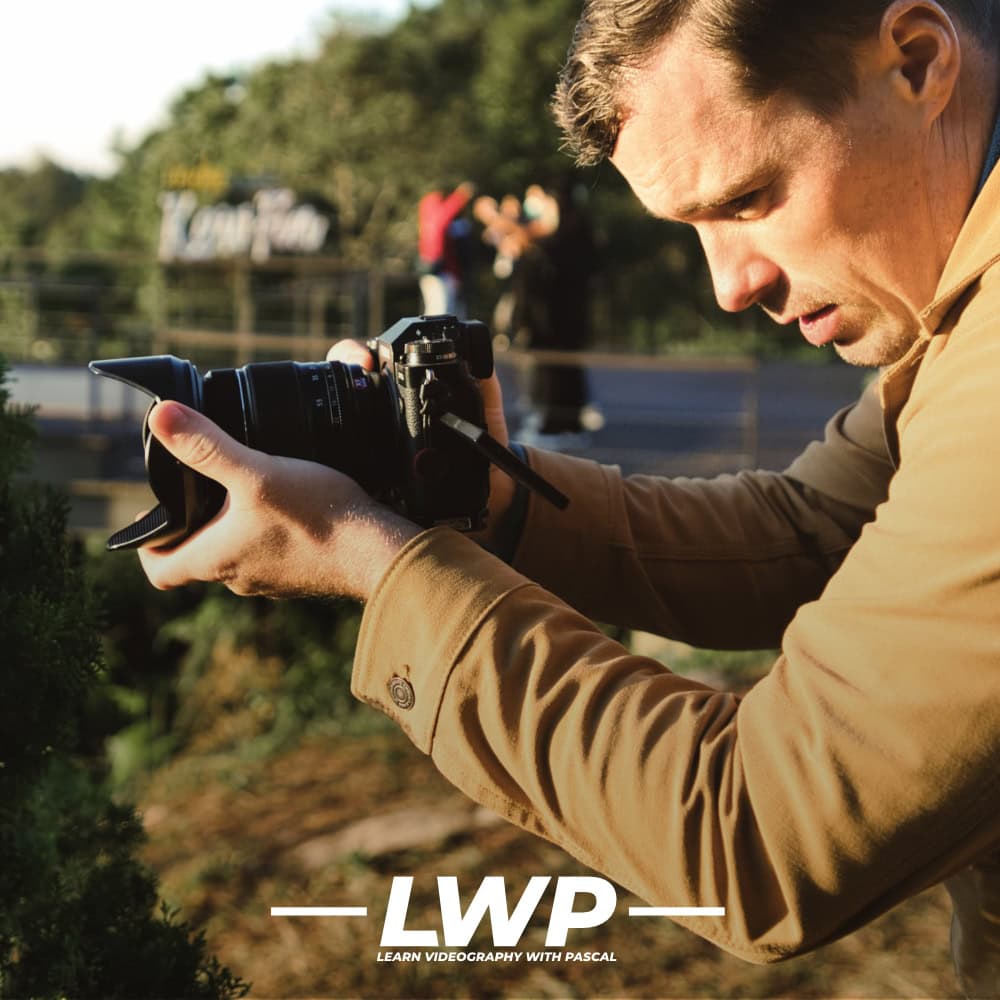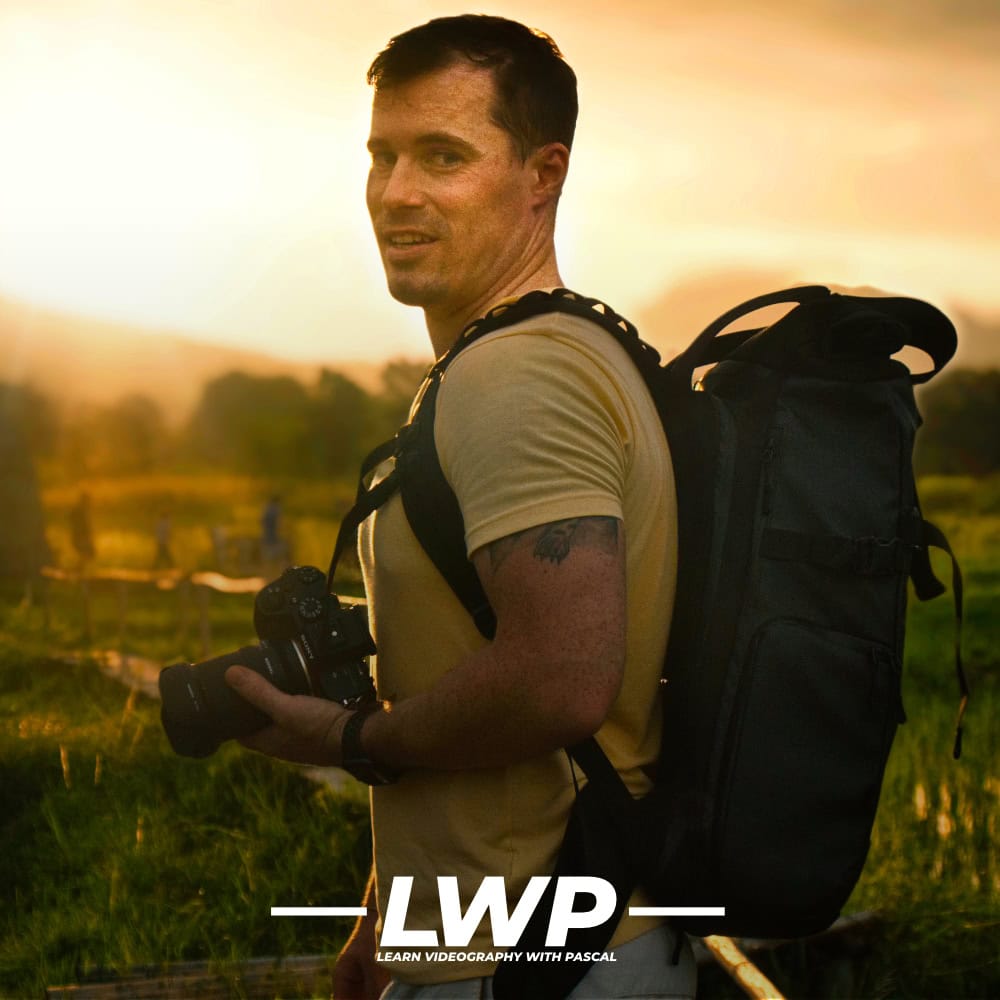Capture pro footage
GoPro & Action Cameras
Cinematic GoPro Masterclass
Learn how to get clean, cinematic shots out of your GoPro with the right settings, creative angles, and editing techniques that bring action footage to life.
In this course, I teach you all the secrets and techniques that I use in my YouTube and commercial GoPro videos. So you can do the same.
About the course
Learn to Create Cinematic GoPro Videos
You watched dozens if not hundreds of GoPro tutorials…
You tried many things to make your GoPro videos look better…
You bought expensive accessories like ND filters…
… but Your GoPro videos still suck? It’s time to fix it!
My GoPro videos got 2.5M+ views on YouTube, I used GoPro cameras on commercial projects worth over €15.000 and many followers ask me how I shoot my GoPro videos after seeing them.
So in this GoPro masterclass, I show you step by step how I get such impressive results with such a small and inexpensive camera.
WHAT’S MY SECRET?
I wouldn’t call it a secret. I just don’t see GoPros as action cameras
My approach to GoPro cameras is that it’s just a very small mirrorless camera with a super-wide-angle lens. And that’s exactly how I use it. I apply all the experience that I got over 10+ years of shooting video with all kinds of cameras to GoPros. That’s what this course is all about!
In this course, I lead you from accessories (and why you don’t need many – yes save your money!) over settings and shooting cinematic GoPro videos to the final edit and color grading.
That makes it a complete course that will not only make you a better GoPro shooter, but also a better videographer in general!
Cinematic GoPro Masterclass
What is included?
Number of Modules
0Total Course Content
0h+Number of Videos
0Future Updates
I update the courses based on user input
Lifetime Access
You only pay once and access forever
Difficulty
This is course is suitable for beginners and intermediates.
Overview - Cinematic GoPro Masterclass
About the Modules
Cinematic GoPro Masterclass
Module Details
37+ Video Lessons Video Tutorials| 6: h+
Subtitles

1. Course Introduction

Introduction to the course and how to use it.
Lessons & Videos
Introduction
- 1 Video(s)
Introduction
2. GoPro Accessories

Depending on the shots you want to get, you might need some accessories for your GoPro camera. That’s what this module is all about. It will also save you some money in case you want to get ND-filters. But more about that in the course…
Lessons & Videos
Essentials
- 1 Video(s)
Accessories Essentials
Filters
- 1 Video(s)
Filters
Mounts
- 1 Video(s)
Mounts
GoPro Domes
- 1 Video(s)
Accessories GoPro Domes
Mics
- 1 Video(s)
Accessories Mics
3. GoPro Settings

Depending on the shots you want to get, you might need some accessories for your GoPro camera. That’s what this module is all about. It will also save you some money in case you want to get ND-filters. But more about that in the course…Setting your GoPro up correctly is very important to ensure cinematic results. In this module, we’re going through all my settings for video, time-lapses, timewarp, and pre-set profiles. Make your GoPro a cine-cam!
Lessons & Videos
Video and Audio
- 1 Video(s)
Settings Video and Audio
Timewarp and Timelapse
- 1 Video(s)
Settings Timewarp and Timelapse
Slow Motion explained
- 1 Video(s)
Settings Slow Motion explained
4. How to Shoot GoPro Videos

I approach GoPros from a different perspective. I don’t see GoPros as action cams but more as small mirrorless cameras with a wide-angle lens. So you basically have to use the GoPro like such a camera to get cinematic results. In this module I show you how.
Lessons & Videos
Exposure
- 1 Video(s)
Shooting Video Exposure
Positioning & Framing
- 1 Video(s)
Shooting Video Positio & Framing
Make shots more interestting with this tip
- 1 Video(s)
Shooting Video Make shots more interestting with this tip
Using Light correctly
- 1 Video(s)
Shooting Video Using Light correctly
Filming on Cloudy Days
- 1 Video(s)
Shooting Video Filming on Cloudy Days
Camera Movement
- 1 Video(s)
Shooting Video Camera Movement
Foreground Objects
- 1 Video(s)
Shooting Video Foreground Object
Underwater
- 1 Video(s)
Shooting Underwater
5. How to Shoot Transitions

Fancy transitions look great and they keep the viewer engaged. But to make your transitions actually look cinematic, you already have to shoot your videos with transitions in mind. So in this module, I teach you how to shoot for different transitions. Your transitions will look better and be easier to edit!
Lessons & Videos
Mask Transitions
- 1 Video(s)
Shooting Transitions Mask Transitions
Speedramp Transitions
- 1 Video(s)
Shooting Transitions Speedramp Transitions
Creative Transitions
- 1 Video(s)
Shooting Transitions Creative Transitions
Fading Transitions
- 1 Video(s)
Shooting Transitions Fading Transitions
Luma Fade Transitions
- 1 Video(s)
Shooting Transitions Luma Fade Transitions
6. Timelapses & Hyperlapses

Time- & Hyperlapses make videos very interesting to watch. They are also a great tool for storytelling as it shows time passing by or give a great transition from one place to the other. GoPro makes it very easy for us to shoot both and in this module I show you exactly how to archive the best results.
Lessons & Videos
Hyperlapses
- 1 Video(s)
Shooting Hyperlapses
Timelapses
- 1 Video(s)
Shooting Timelapses
7. How to Vlog & Film Yourself

GoPros are actually great vlogging cameras, even without an external microphone. They make it very easy to tell a story by shooting videos of yourself. Of course, you want your vlogs to look professional. So in this module I will show you all of my techniques to get cinematic results when shooting yourself.
Lessons & Videos
Intro & Issues
- 1 Video(s)
Intro & Issues
Talking in front of the camera
- 1 Video(s)
Talking in front of the camera
How to Film Yourself to tell a Story
- 1 Video(s)
Shooting Yourself to tell a Story
8. GoPro Video Editing

Lessons & Videos
Hardware and Video Editors
- 1 Video(s)
Hardware and Video Editors
Organizing Files
- 1 Video(s)
Organizing Files
Elements of a Video Editor
- 1 Video(s)
Elements of a Video Editor
Background Music
- 1 Video(s)
Background Music
YouTube & Instagram Settings
- 1 Video(s)
YouTube & Instagram Settings
Putting clips together
- 1 Video(s)
Putting clips together
Transitions
- 1 Video(s)
Transitions
Hyperlapses
- 1 Video(s)
Hyperlapses
Timelapses
- 1 Video(s)
Timelapses
Slow Motion & Speed Ramping
- 1 Video(s)
Slow Motion & Speed Ramping
Color Grading
- 1 Video(s)
Color Grading
Cutting to Music
- 1 Video(s)
Cutting to Music
Audio Effects
- 1 Video(s)
Audio Effects
Exporting Videos
- 1 Video(s)
Exporting Videos
9. GoPro Updates

Lessons & Videos
GoPro Hero 9 & 10
- 1 Video(s)
GoPro Hero 9 & 10
10. Conclusion

If you’ve seen my videos, you must have noticed that I do a lot of editing work. Video editing is absolutely necessary to get cinematic results. In the course, you will learn exactly how I edit my videos, add special effects and do color grading.
Lessons & Videos
Conclusion
- 1 Video(s)
Conclusion
Single Course
Cinematic GoPro Masterclass
Learn to Create Cinematic GoPro Videos


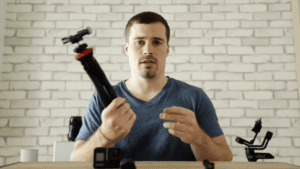
In this course, I teach you all the secrets and techniques that I use in my YouTube and commercial GoPro videos. So you can do the same.
Get Access
Full LWP Membership
Become a “Learn with Pascal” member and get access to all courses & a lot more!
Any Questions?
FAQ
- Is this course suitable for beginners?
Yes, I made this course for beginners.
If you already know a bit more about video shooting but you’re not satisfied with the results, this course can also help you to improve. - What GoPro models do you recommend for this course?
I recommend all GoPros from Hero 7 to Hero 12. There are only minor differences between them and I add updates to the course for significant changes.
- How is the payment handled?
The payment is handled by LemonSqueezy. You will be redirected to their website where you can pay via credit card and PayPal. After that, you will get an email with access to the academy.
- What is "Learn with Pascal?"
“Learn with Pascal” is my collection of videography courses and a community of like-minded creators. It receives monthly updates, you get answers to your questions in regular Q&As, and you can submit your videos to get feedback in our feedback sessions.
You will find the package and all courses here: “Learn with Pascal”
- How can I view the courses?
After the payment you will receive your login via email within a few minutes. With that you can access the course at any time via the LWP website.
It works on all devices (desktop, laptop, tablet, smartphone).
- How does the subscription work?
You can pause and cancel your subscription at any time. So you’re not logged in and you can learn at your own pace.
- Do you offer refunds?
As it’s a subscription, you get all my products (LUTs, transitions & Notion template) for free, and you can see what you’ll learn prior to making the payment, I can’t offer any refunds. Otherwise you could just get all my products for free, what is out of my control 😉
However, if anything doesn’t work properly, feel free to write me an email at hello@pascalbasel.com and I will fix it asap.
If you don’t understand something or something is missing, you can easily send a content suggestion or ask your question for an upcoming Q&A session via the form in the academy and I will add the content or answer your question asap.
- I have more questions, how can I reach you?
If you have any other questions, feel free to contact me via the form on the contact page or write me an email at hello@pascalbasel.com.
- Are subtitles available?
Yes, subtitles are available in English, Hindi, Chinese, Japanese & Spanish.
What members say