
My Full Color Grading Workflow
My current color grading workflow step by step. from camera settings until the final grade.
Rolling Out
Join my academy
Master cinematic travel, adventure, and lifestyle videography for social media
Learn with Pascal gives you lifetime access to practical filmmaking courses, tutorials, and more. It’s built for travel, adventure and lifetsyle video creators who want to shoot, edit, and tell cinematic stories without overcomplicating things.
Brands I worked with:
Ready to level up?
I’ve built the ultimate filmmaking academy for you:
“Learn with Pascal”
This all-in-one membership gives you the structure and skills to go from stuck and second-guessing to confident and consistent. You’ll learn camera settings, shooting, using natural light, storytelling, editing, and color grading.
You’ll create cinematic travel and lifestyle videos just like the ones below. Videos that feel right, connect with people, and make you proud to hit publish.
Learn with Pascal
Whether you’re just starting out or already filming your travels, this platform gives you the tools to grow. You’ll learn practical techniques that work in real situations, and you’ll always know what to focus on next.
No confusing jargon. No need for fancy gear. Just a clear path to making videos you’re proud to share.
UPDATE:
New exclusive editing breakdowns and HDR color grading tutorials are now available inside “Learn with Pascal” 🙂
Enroll Today
About Learn with Pascal
New tutorials, Q&As & exclusive lessons added monthly.
Get direct feedback on your work & get your questions answered.
This academy is suitable for beginners and intermediates.
Big Bonus
Big Bonus
$184
of additional value
for free!
Worth $196 if bought separately, these are the exact tools I use in my own videos to speed up color grading and make edits look clean and cinematic. Of course that’s all included in Learn with Pascal to make your videos as good as they can!
Big Bonus
$196
of additional value
for free!
Overview
The slider below shows all included courses with every module, lesson, and videos. You’ll know exactly what you’ll learn before you join. Click the “show details” button for the details of each course.
NEW
Master specific filmmaking skills with focused tutorial series. Each one is designed to help you get a clear result fast, using simple techniques that work in real-world projects. I use all of them myself. Series are updated monthly.
Current live & planned series:


All core video courses
Lifetime access
one-time payment
Get $50 off your first month
until Sunday, 26.01.2025
** Total value of all included products.

Courses, series, Q&As, feedback for life
one-time payment
Get $50 off your first month
until Sunday, 26.01.2025
** Total value of all included products.

Everything + 1:1 call and WhatsApp group mentorship
one-time payment
Get $50 off your first month
until Sunday, 26.01.2025
** Total value of all included products.
Test offer
Take my creator crash course
In this online course, I give you my most important tips to get you started. You’ll make better camera buying decisions and know how to film, edit & color-grade better-looking videos.
Get Crash Course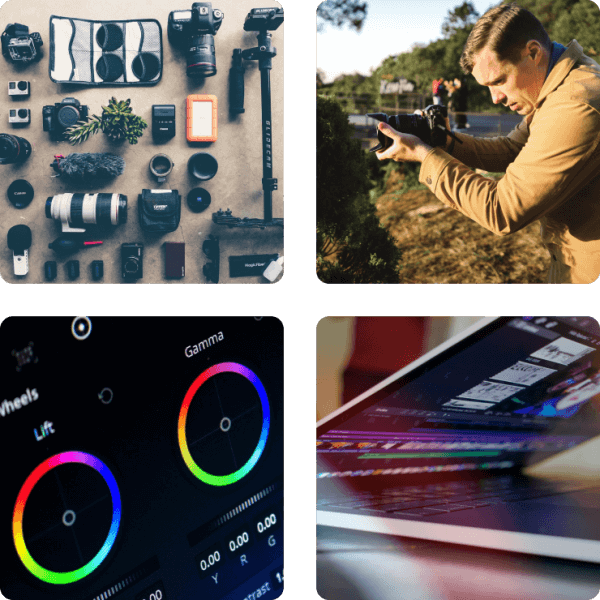
My test offer:
CRASH COURSE
$5
for Video Creators
01h : 47min
Any Questions?
Yes, I made this course for beginners.
If you already know a bit more about video shooting but you’re not satisfied with the results, this course can also help you to improve.
Let’s be honest. Gear matters to a certain degree. I generally recommend any camera that has some sort of inbuilt image stabilization. That can be digital-stabilization as it is on the Canon M6 mark ii or EOS R but even better is sensor-stabilization as cameras like the Panasonic GH5, Fujifilm X-S20 or Sony a7iv have it.
The camera should also allow you to use manual exposure settings.
Cameras that I can recommend:
Sony:
ZV-1, RX100 v, RX100 vi, RX100 vii
a6500 & a6600, a6700, FX30, ZV-E10
a7c, a7c ii, a7 iii, a7s ii, a7s iii, a7r ii, a7r iii, a7r iv, a7rv, a9, a9 ii, a1, a9 iii, FX3
Fujifilm:
X-S10, X-T4, X-T5, X-H1, X-S20, X-H2S, X-H2
Canon:
G7x ii
M50, M6 mark ii
EOS RP, R, R6, R5, R3, R6ii
Panasonic:
GX85
G85, G95
GH5, G9
S5, S1, S1H, S5, S5x
Olympus:
OM-D E-M1 ii, OM-D E-M1 iii
OM-D E-M5 ii, OM-D E-M5 iii
Nikon:
Z5
Z6, Z6 ii
Z7, Z7 ii
DJI:
Osmo Pocket, Pocket 2
The Cinematic GoPro Masterclass is completely done in Final Cut Pro as I used that before.
Now I use DaVinci Resolve and used Final Cut Pro in the past. That’s why my editing and color grading courses are available for DaVinci Resolve and Final Cut Pro.
DaVinci Resolve offers a free version to start with (it’s very powerful): https://www.blackmagicdesign.com/products/davinciresolve
You can download a free 90day trial of Final Cut Pro here: https://www.apple.com/final-cut-pro/trial/
However, the tools, and techniques that I use also work with other tools, such as Adobe Premiere. You just find the tools in different places.
The payment is handled by LemonSqueezy. You will be redirected to their website where you can pay via credit card and PayPal. After that, you will get an email with access to the academy.
“Learn with Pascal” is my collection of videography courses and a community of like-minded creators. It receives monthly updates, you get answers to your questions in regular Q&As, and you can submit your videos to get feedback in our feedback sessions.
After the payment you will receive your login via email within a few minutes. With that you can access the academy at any time via the LWP website.
It works on all devices (desktop, laptop, tablet, smartphone).
Yes, all prices on this website are lifetime. No subscription, no hidden fees, even VAT is included! And you get all future updates without paying anything extra.
As it’s a digital product, and you can see what you’ll learn prior to making the payment, I can’t offer any refunds. Otherwise you could just get all my products for free, what is out of my control 😉
However, if anything doesn’t work properly or there are any problems, feel free to write me an email at hello@pascalbasel.com and I will fix it asap.
If you have any other questions, feel free to contact me via the form on the contact page or write me an email at hello@pascalbasel.com.
Yes, subtitles are available in English, Hindi, Chinese, Japanese & Spanish.
What members say