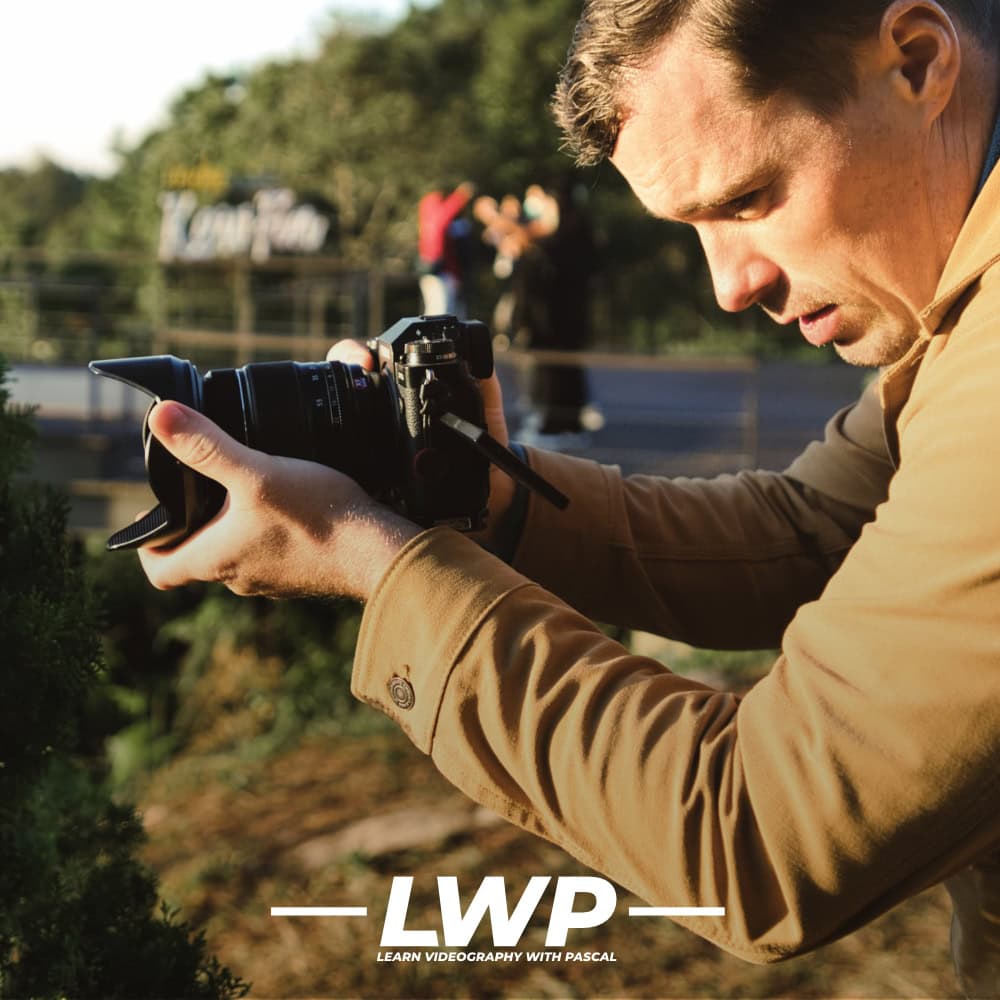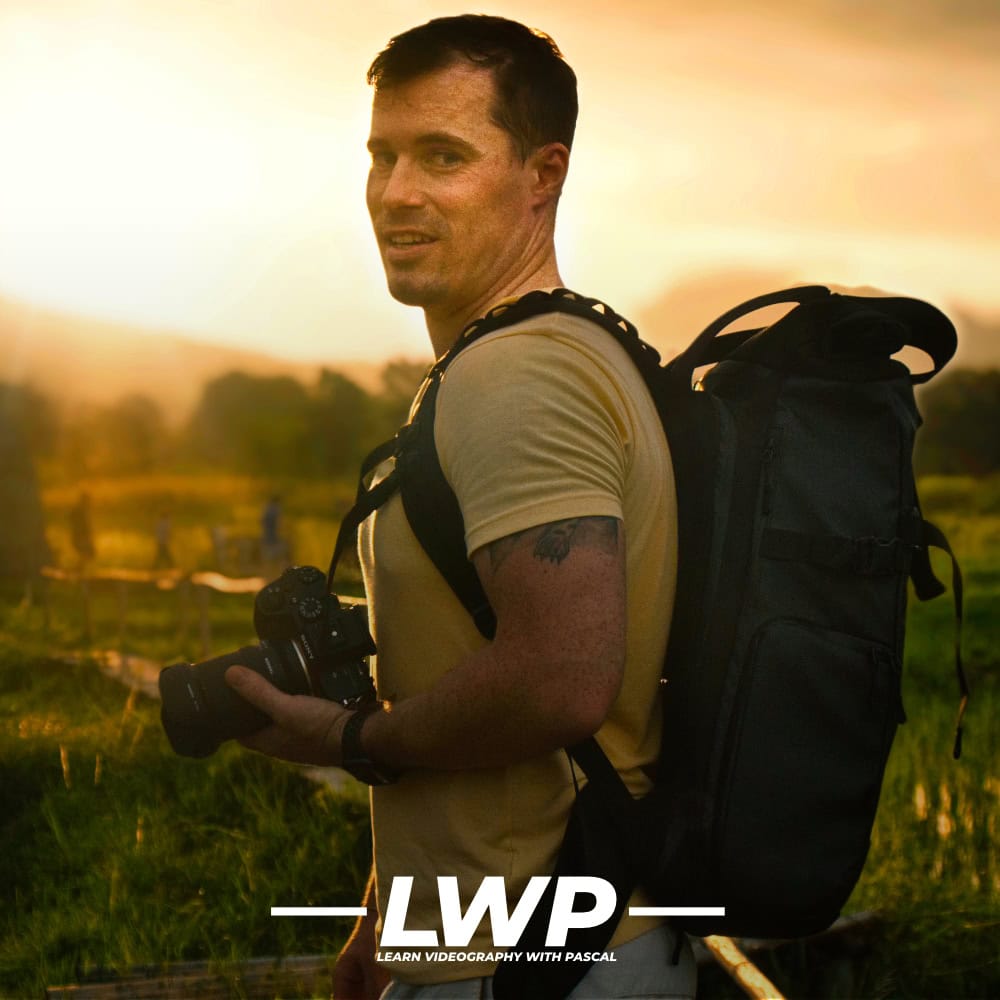Master iPhone Videography
iPhone Filmmaking
iPhone Pro Videography
Learn how to shoot cinematic videos of your passions with just your iPhone using smart settings, natural light, and simple techniques that make your footage feel professional.
In this course, I show you how to create videos like a pro using your iPhone. You’ll learn about all the necessary (and unnecessary) gear, shooting basics & techniques, iPhone specific editing tips and much more. You will even be able to get background blur with your iPhone.
About the course
Create cinematic videos with Your iPhone
Do you think you need an
expensive camera to create great videos?
Well, especially since the iPhone 15 Pro, iPhones got so good that you can totally use that.
Even the new movie “28 Years Later” has been shot entirely on the iPhone 15 Pro.
Of course, they made it complicated, but in this course I teach you how to create stunning videos with your iPhone using minimal additional gear.
What sets this course apart is the focus on practical, yet professional techniques specifically tailored for creators using iPhones. Instead of relying on expensive equipment or overly complicated workflows, this course shows you how to maximize the potential of your iPhone with simple, effective methods.
You’ll learn how to set up professional-looking shots, from dynamic handheld footage to cinematic A-roll with background blur. I’ll also teach you how to master exposure, focus, and lighting to ensure every shot looks polished and professional.
In the editing section, we’ll address iPhone-specific challenges, like working with Apple LOG, handling HDR footage, and adding more background blur in post. These tips are designed to save time while enhancing the quality of your videos.
With my straightforward approach, you’ll be able to create stunning, professional-grade videos without the need for complex techniques or expensive gear. Enroll now and start producing content that stands out!
iPhone Pro Videography
What is included?
Number of Modules
0Total Course Content
0:0h+Number of Videos
0Future Updates
I update the courses based on user input
Lifetime Access
You only pay once and access forever
Difficulty
This is course is suitable for beginners and intermediates.
Overview - iPhone Pro Videography
About the Modules
iPhone Pro Videography
Module Details
32 Video Tutorials| 8: h+
Subtitles

1. Course Introduction

Just a quick introduction, how to use the course and what to expect.
Lessons & Videos
Course Introduction
- 1 Video(s)
Introduction
2. iPhone Gear

In this module, I explain what gear you might want to got or not for shooting iPhone videos. It’s not about making you buy stuff, but rather to save you money on gear you might not need while ensuring you get the important stuff.
Lessons & Videos
Tripods
- 1 Video(s)
Tripods
Microphones
- 1 Video(s)
Microphones
Gimbals
- 1 Video(s)
Gimbals
ND-Filters
- 1 Video(s)
ND-Filters
Additional Gear
- 1 Video(s)
Additional Gear
3. Apps & Settings

In this module I show you all the apps I use, how to use them and which one works best for which shooting scenario.
Lessons & Videos
Apps & Settings Intro
- 1 Video(s)
Apps & Settings Intro
Color Profiles
- 1 Video(s)
Color Profiles
Apps Overview
- 1 Video(s)
Apps Overview
Apple Camera App
- 1 Video(s)
Apple Camera App
Blackmagic Cam App
- 1 Video(s)
Blackmagic Cam App
Kino App
- 1 Video(s)
Kino App
Final Cut Cam App
- 1 Video(s)
Final Cut Cam App
Moment App
- 1 Video(s)
Moment App
4. Shooting Techniques

in this module we’re coming to the most important part, which is how to shoot professional videos using your iPhone. As shooting outside and inside works a bit different, I’ve separated this module into two parts.
Lessons & Videos
iPhone Lenses
- 1 Video(s)
iPhone Lenses
Shooting Inside with Natural Light
- 1 Video(s)
Shooting Inside with Natural Light
Shooting Inside with Pro Lighting
- 1 Video(s)
Shooting Inside with Pro Lighting
Shooting Outside - Exposure
- 1 Video(s)
Shooting Outside – Exposure
Shooting Outside - Tips
- 1 Video(s)
Shooting Outside – Tips
How to Shoot Cinematic Sequences
- 1 Video(s)
How to Shoot Sequences
How to Get Background Blur
- 1 Video(s)
How to Get Background Blur
Camera Movement
- 1 Video(s)
Camera Movement
In-Camera Transitions
- 1 Video(s)
In-Camera Transitions
Video Timelapses
- 1 Video(s)
Video Timelapses
5. iPhone Specific Editing Tips

When it comes to video editing, iPhone footage has some specifics you should now, especially when it comes to color grading Apple-LOG and HDR footage. I show you how to do all these things in DaVinci Resolve & Final Cut Pro. I only show the iPhone specific editing parts. This is not a full-blown editing course. For that, I have specific courses for both DaVinci Resolve & Final Cut Pro (Video Editing | Color Grading), which are included together with this iPhone course in my Learn with Pascal Bundle.
Lessons & Videos
Editing Intro
- 1 Video(s)
Editing Intro
How to Grade Apple-LOG in DaVinci Resolve
- 1 Video(s)
How to Grade Apple-LOG in DaVinci Resolve
How to Grade Apple-LOG in Final Cut Pro
- 1 Video(s)
How to Grade Apple-LOG in Final Cut Pro
How to Handle Noise & Slow Motion in DaVinci Resolve
- 1 Video(s)
How to Handle Noise & Slow Motion in DaVinci Resolve
How to Handle Noise & Slow Motion in Final Cut Pro
- 1 Video(s)
How to Handle Noise & Slow Motion in Final Cut Pro
How to add Background Blur in DaVinci Resolve
- 1 Video(s)
How to add Background Blur in DaVinci Resolve
How to add Background Blur in Final Cut Pro
- 1 Video(s)
How to add Background Blur in Final Cut Pro
6. Course Conclusion

A few notes to wrap this course up.
Lessons & Videos
Course Conclusion
- 1 Video(s)
Course Conclusion
Single Course
iPhone Pro Videography
Create cinematic videos with Your iPhone



In this course, I show you how to create videos like a pro using your iPhone. You’ll learn about all the necessary (and unnecessary) gear, shooting basics & techniques, iPhone specific editing tips and much more. You will even be able to get background blur with your iPhone.
Get Access
Full LWP Membership
Become a “Learn with Pascal” member and get access to all courses & a lot more!
Any Questions?
FAQ
- Is this course suitable for beginners?
Yes, I made this course for beginners.
If you already know a bit more about video shooting but you’re not satisfied with the results, this course can also help you to improve. - Which iPhone models and video editing app do you recommend for this course?
You will get the most value out of this course and produce the best quality with the iPhone 15 Pro/Max, 16 Pro/Max and future models that support Apple-LOG. Older iPhone (11+) will also work but you don’t get the quality of Apple_LOG, what really sets those phones apart. However, the shooting techniques, lighting etc. are the same for all iPhones and also Android smartphones.
The video editing apps I recommend and show in this course are DaVinci Resolve & Final Cut Pro. I show all the editing tips in both apps. So you’re covered with either one. You can also adapt the techniques to other video editing apps but it might be more difficult and I can’t guarantee that all necessary functionalities are available.
- How is the payment handled?
The payment is handled by LemonSqueezy. You will be redirected to their website where you can pay via credit card and PayPal. After that, you will get an email with access to the academy.
- What is "Learn with Pascal?"
“Learn with Pascal” is my collection of videography courses and a community of like-minded creators. It receives monthly updates, you get answers to your questions in regular Q&As, and you can submit your videos to get feedback in our feedback sessions.
You will find the package and all courses here: “Learn with Pascal”
- How can I view the courses?
After the payment you will receive your login via email within a few minutes. With that you can access the course at any time via the LWP website.
It works on all devices (desktop, laptop, tablet, smartphone).
- How does the subscription work?
You can pause and cancel your subscription at any time. So you’re not logged in and you can learn at your own pace.
- Do you offer refunds?
As it’s a subscription, you get all my products (LUTs, transitions & Notion template) for free, and you can see what you’ll learn prior to making the payment, I can’t offer any refunds. Otherwise you could just get all my products for free, what is out of my control 😉
However, if anything doesn’t work properly, feel free to write me an email at hello@pascalbasel.com and I will fix it asap.
If you don’t understand something or something is missing, you can easily send a content suggestion or ask your question for an upcoming Q&A session via the form in the academy and I will add the content or answer your question asap.
- I have more questions, how can I reach you?
If you have any other questions, feel free to contact me via the form on the contact page or write me an email at hello@pascalbasel.com.
- Are subtitles available?
Yes, subtitles are available in English, Hindi, Chinese, Japanese & Spanish.
What members say