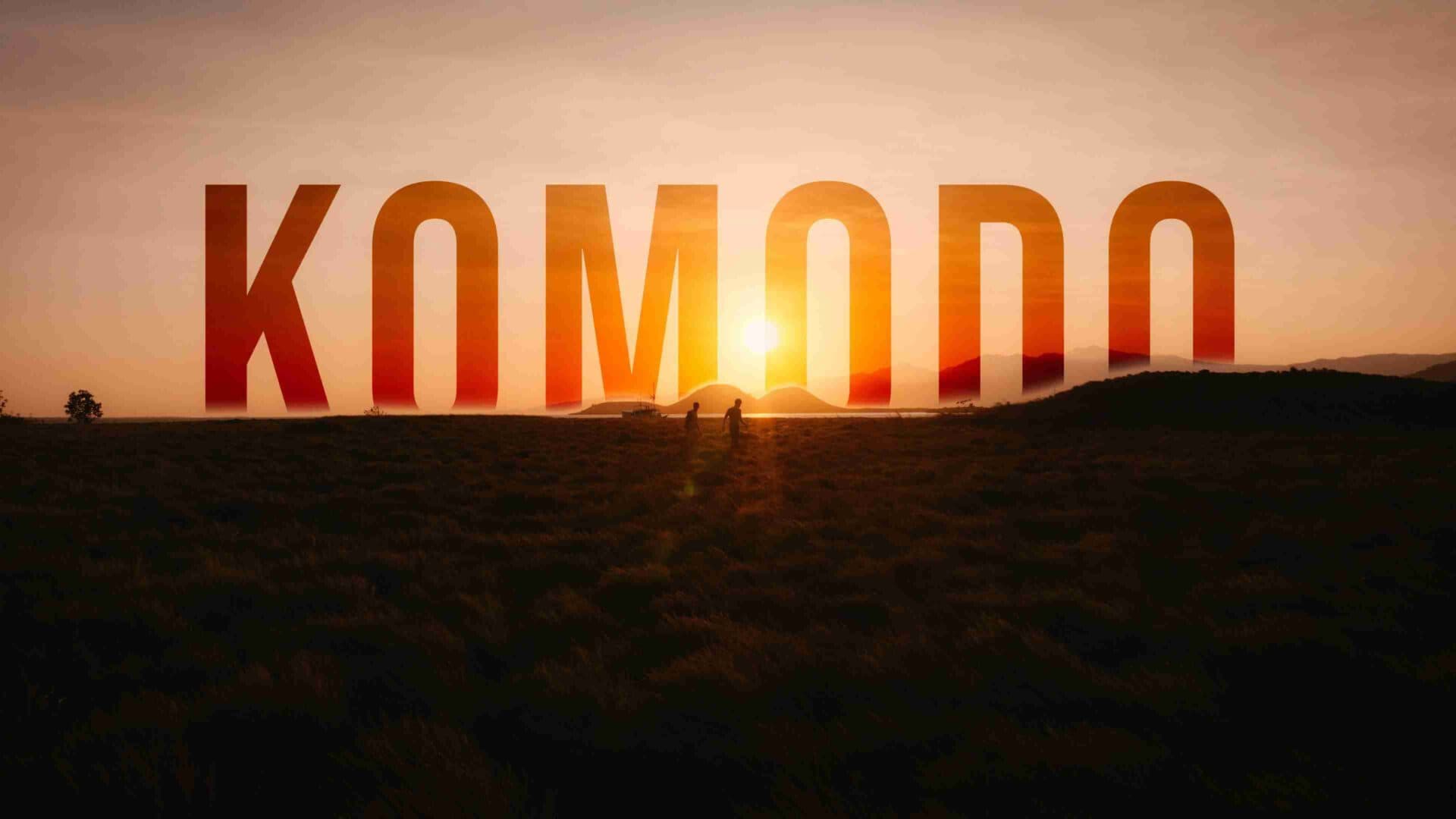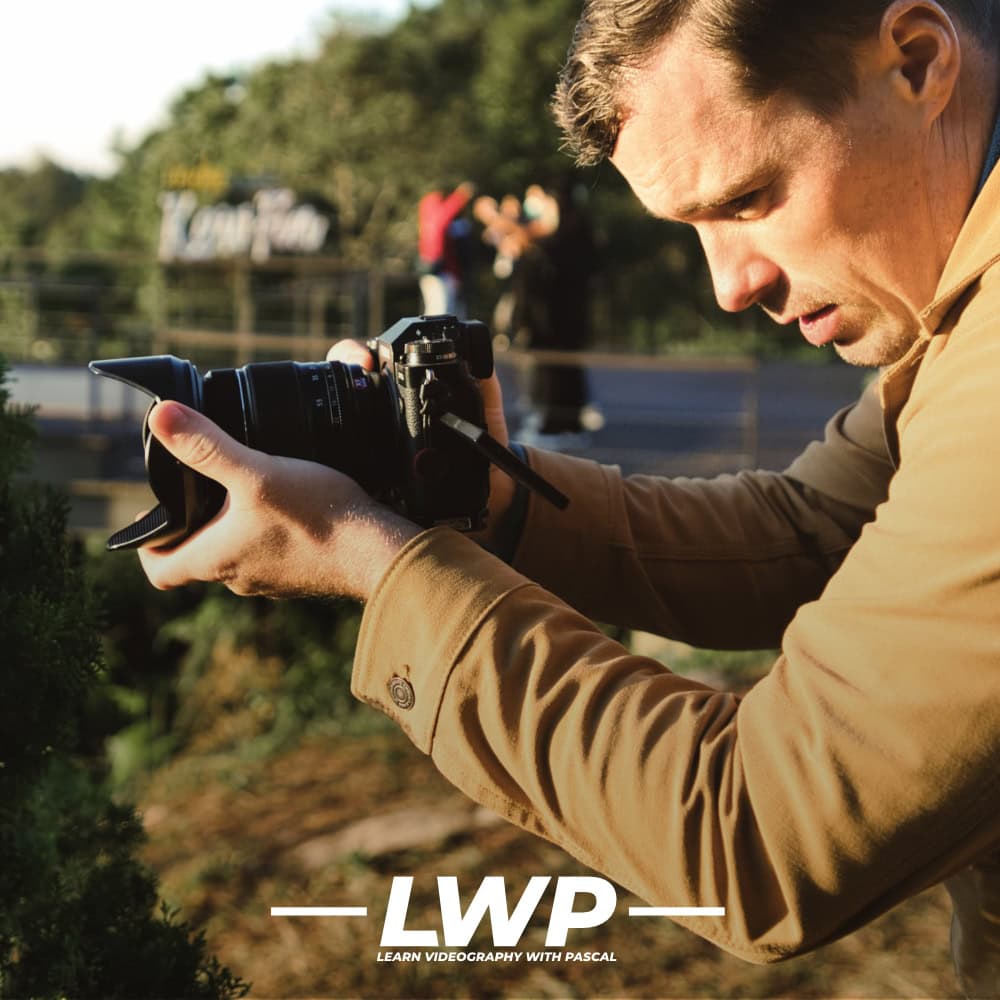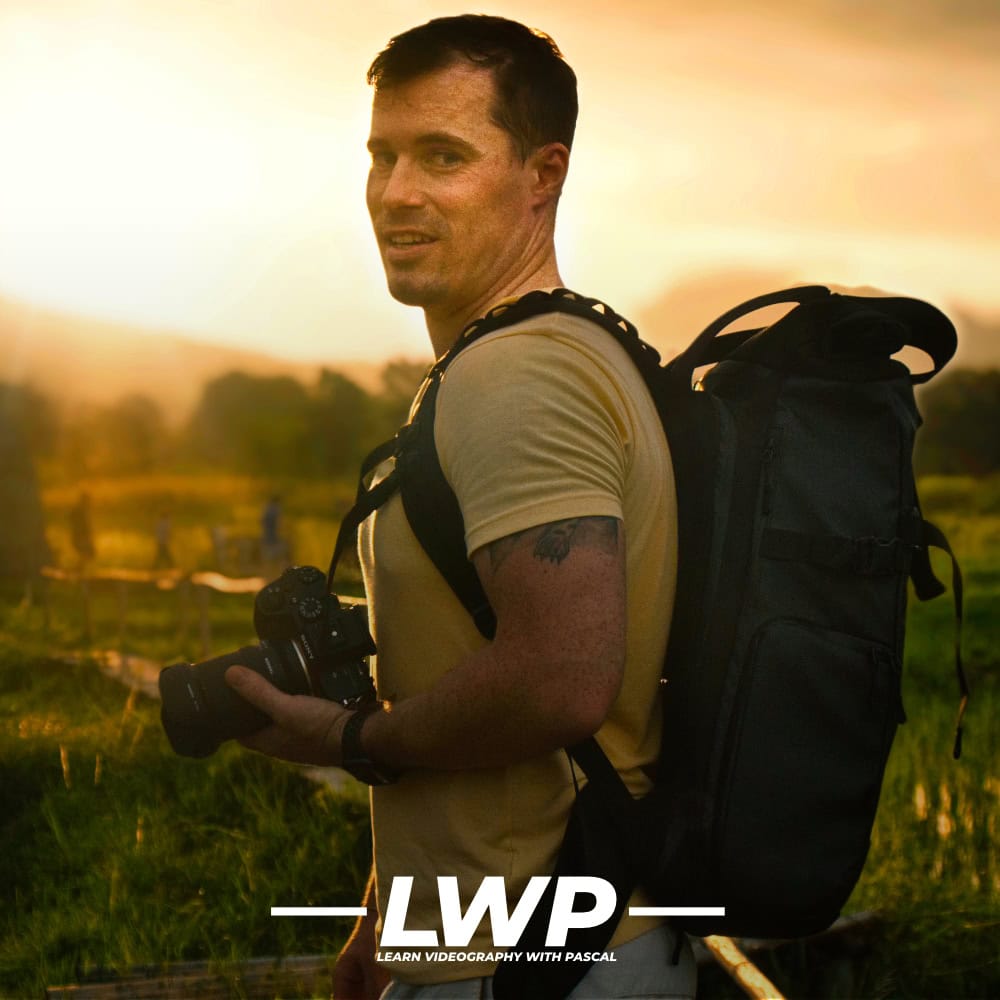Get the look you want
Color Grading
Final Cut Pro Color Grading Course
Learn how to color grade your videos to create cinematic looks.
Learn how to bring out the full potential of your footage with simple, natural yet stunning looking color grading in Final Cut Pro. get full control without making it too complicated for cinematic results.
About the course
Using LUTs is Not Enough. Learn Color Grading!
The colors of your videos never come out as good as you want, even if you use the LUTs of your favorite video creators?
Well, LUTs are great and I use them a lot but they usually need a bit of tweaking to get your videos to look right.
That’s why there is no way around actually learning color grading. It allows you to color grade very quickly by using LUTs + making your own tweaks and it also makes it possible to come up with your own looks.
Yes, you can even develop your own LUTs, that perfectly match the footage and color profile of your camera(s). It’s much easier than you think!
In this course, I teach you everything you need to know to do so. You learn how digital color works and how you can manipulate it the way you want, how to read scopes, how to use common color grading tools, my whole color grading workflow, and a lot more.
I even show you even faster and easier ways to color grade, using tools like Color Finale and FilmConvert Nitrate.
WHY SHOULD YOU LEARN FROM ME?
When I got serious about videography, I saw all the beautiful color-graded videos on YouTube and I wanted my videos to look the same.
But it was very hard. I constantly messed it up and spent hours color-grading even short videos.
That was mostly the case because I didn’t know how to read scopes and use color grading tools properly. I also didn’t know how the additive color model (which is used on computer screens) works.
By learning all of that, I ended up spending a lot less time color grading, while my videos looked even better. So I’ve been where you’re right now and I’m sure I can help you to become a much better colorist quickly.
Final Cut Pro Color Grading Course
What is included?
Number of Modules
0Total Course Content
0:0h+Number of Videos
0Future Updates
I update the courses based on user input
Lifetime Access
You only pay once and access forever
Difficulty
This is course is suitable for beginners and intermediates.
Overview - Final Cut Pro Color Grading Course
About the Modules
Final Cut Pro Color Grading
Module Details
13 Video Tutorials Video Tutorials| 4: h+
Subtitles
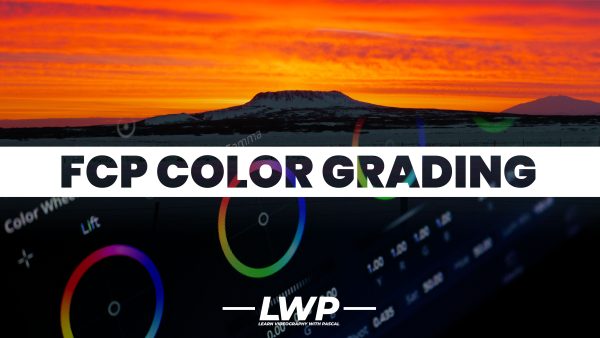
1. Welcome to the Course

A quick introduction to the course and how to use it.
Lessons & Videos
Introduction
- 1 Video(s)
Introduction
2. Studio Setup

Our environment defines how our eyes perceive colors. That’s why it’s important to set up the room you color grade in properly and make adjustments to your screen to be able to color grade perfectly. Sounds complicated, but I make it easy for you 😉
Lessons & Videos
Studio Setup
- 1 Video(s)
Studio Setup
3. Color Grading Tools Overview

In this part I show and explain all the color grading tools and scopes. So you know how everything works and what to do to manipulate color in a certain way.
Lessons & Videos
Scopes
- 1 Video(s)
Scopes
Color Grading Tools
- 1 Video(s)
Color Grading Tools
HDR Tools
- 1 Video(s)
HDR Tools
LUTs and How to Use Them
- 1 Video(s)
LUTs and How to Use Them
4. Understanding Digital Color

The color model used on your screen is called the additive color model. By understanding this model, you know better what’s going on in your scopes and how your tools affect colors. Again, it’s not as complicated as it sounds. So no worries xD
Lessons & Videos
Understanding Color
- 1 Video(s)
Understanding Color & Contrast
5. How to Color Grade

In this module we come to the actual color grading process. I show you my workflow and also why it’s slightly different from traditional workflows. You’ll also learn how to create your own LUTs (you need either a photo editor like Photoshop/Affinity Photo or Color Finale for that) and I show you common color grading mistakes and how to avoid them.
Lessons & Videos
Workflow
- 1 Video(s)
Workflow
Common Color Grading Mistakes
- 1 Video(s)
Common Color Grading Mistakes
How to Create LUTs
- 1 Video(s)
How to Create LUTs
6. Additional Plugins

The plugins mentioned in this module (Color Finale & FilmConvert Nitrate) are not mandatory for color grading. But they can help you a lot to speed up your workflow and create certain looks. So here I go through those plugins and show you how I use them.
Lessons & Videos
Color Finale
- 1 Video(s)
Color Finale
FilmConvert
- 1 Video(s)
FilmConvert
7. Conclusion

Let’s bring everything together and talk about what’s next.
Lessons & Videos
CGC Outro
- 1 Video(s)
CGC Outro
Single Course
Final Cut Pro Color Grading
Using LUTs is Not Enough. Learn Color Grading!
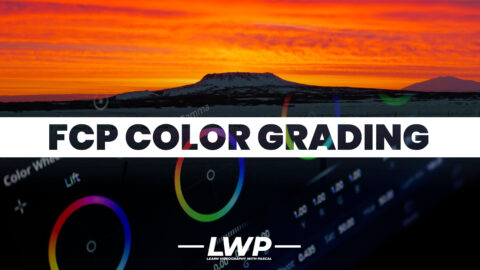


Learn how to bring out the full potential of your footage with simple, natural yet stunning looking color grading in Final Cut Pro. get full control without making it too complicated for cinematic results.
Get Access
Full LWP Membership
Become a “Learn with Pascal” member and get access to all courses & a lot more!
Any Questions?
FAQ
- Is this course suitable for beginners?
Yes, I made this course for beginners.
If you already know a bit more about video shooting but you’re not satisfied with the results, this course can also help you to improve. - What cameras do you recommend for this course?
Let’s be honest. Gear matters to a certain degree. I generally recommend any camera that has some sort of inbuilt image stabilization. That can be digital-stabilization as it is on the Canon M6 mark ii or EOS R but even better is sensor-stabilization as cameras like the Panasonic GH5, Fujifilm X-T4 or X-S10 have it.
The camera should also allow you to use manual exposure settings.
Cameras that I can recommend:
Sony:
ZV-1, RX100 v, RX100 vi, RX100 vii
a6500 & a6600, ZV-E10
a7c, a7 iii, a7s ii, a7s iii, a7r ii, a7r iii, a7r iv, a9, a9 ii, a1Fujifilm:
X-S10, X-T4, X-H1
Canon:
G7x ii
M50, M6 mark ii
EOS RP, R, R6, R5, R3Panasonic:
GX85
G85, G95
GH5, G9
S5, S1, S1HOlympus:
OM-D E-M1 ii, OM-D E-M1 iii
OM-D E-M5 ii, OM-D E-M5 iiiNikon:
Z5
Z6, Z6 ii
Z7, Z7 iiDJI:
Osmo Pocket, Pocket 2 - How is the payment handled?
The payment is handled by LemonSqueezy. You will be redirected to their website where you can pay via credit card and PayPal. After that, you will get an email with access to the academy.
- What is "Learn with Pascal?"
“Learn with Pascal” is my collection of videography courses and a community of like-minded creators. It receives monthly updates, you get answers to your questions in regular Q&As, and you can submit your videos to get feedback in our feedback sessions.
You will find the package and all courses here: “Learn with Pascal”
- How can I view the courses?
After the payment you will receive your login via email within a few minutes. With that you can access the course at any time via the LWP website.
It works on all devices (desktop, laptop, tablet, smartphone).
- How does the subscription work?
You can pause and cancel your subscription at any time. So you’re not logged in and you can learn at your own pace.
- Do you offer refunds?
As it’s a subscription, you get all my products (LUTs, transitions & Notion template) for free, and you can see what you’ll learn prior to making the payment, I can’t offer any refunds. Otherwise you could just get all my products for free, what is out of my control 😉
However, if anything doesn’t work properly, feel free to write me an email at hello@pascalbasel.com and I will fix it asap.
If you don’t understand something or something is missing, you can easily send a content suggestion or ask your question for an upcoming Q&A session via the form in the academy and I will add the content or answer your question asap.
- I have more questions, how can I reach you?
If you have any other questions, feel free to contact me via the form on the contact page or write me an email at hello@pascalbasel.com.
- Are subtitles available?
Yes, subtitles are available in English, Hindi, Chinese, Japanese & Spanish.
What members say