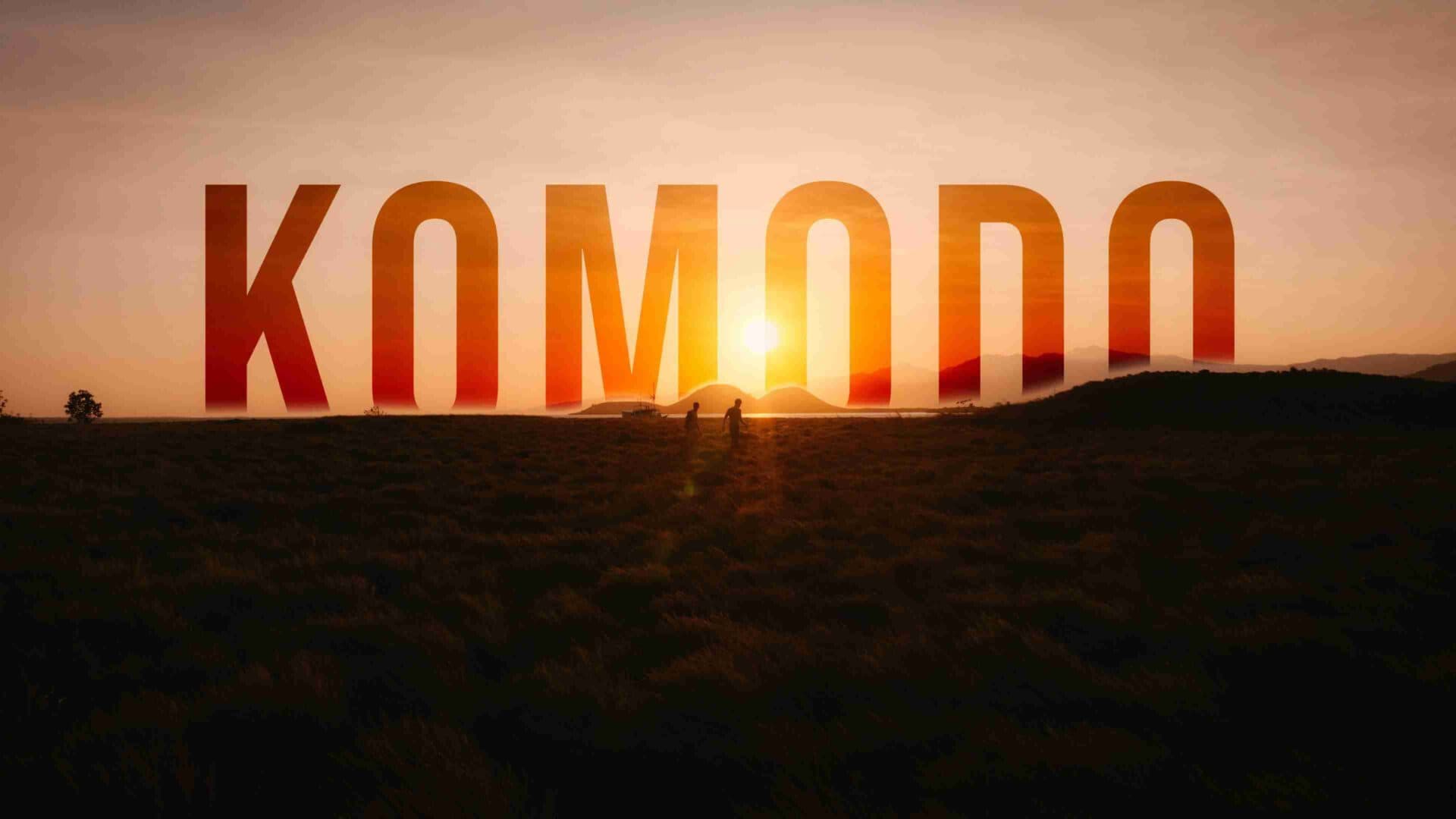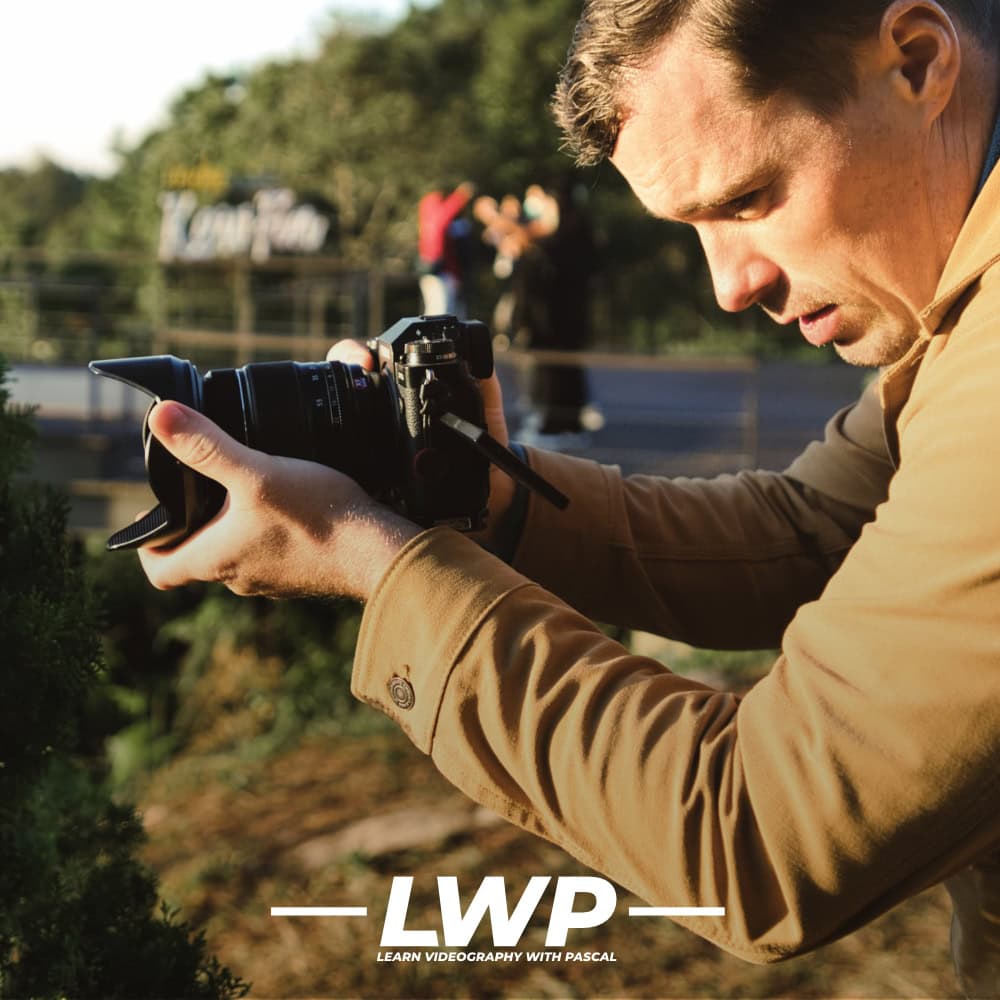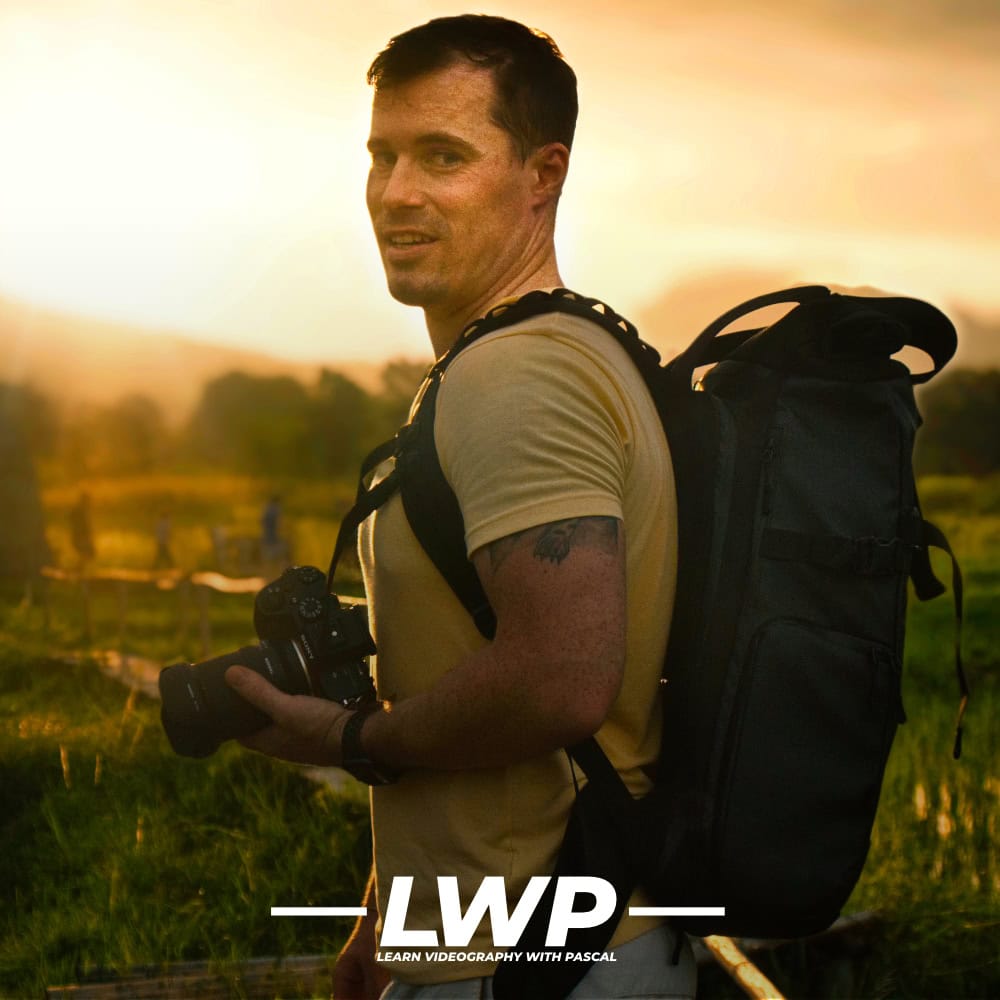Choose the right settings
Master Your Camera
Mirrorless Camera Basics for Video
Stop missing great shots because you didn’t know your settings. This course gives you full control of your camera so you can capture what you feel, not just what you see.
In this course, you’ll learn all the technical stuff about mirrorless cameras to shoot high-quality videos. Get the maximum out of the camera you already have and make better buying decisions in the future.
About the course
Set your camera up right and make better buying decisions!
You just got your first mirrorless camera…
…or you’re thinking of getting one soon?
But you don’t know how to use it to shoot quality videos and what specs matter for your video style?
My mirrorless journey started a few years ago with the Panasonic G85, which is still an impressive camera for the price. With this camera, I shot my first 3000$ commercial and I also started my YouTube channel, which has 10,000,000+ views until now.
I love shooting mirrorless cameras as they are smaller, more lightweight, and cheaper than most DSLR & cinema cameras. So they perfectly fit my shoots for companies in the travel industry and YouTube.
WHY SHOULD YOU LEARN FROM ME?
My approach to mirrorless cameras is to figure out their limits. Because if you try to shoot videos beyond their limits, you will end up with bad-looking footage and many additional hours editing it.
In this course, I start by teaching you about all the different camera specs that matter for video. After that, you learn how these specs affect different shooting styles. So you know exactly what to look for and how to get the most out of your camera. But it doesn’t end here. I also explain to you exactly how to use your camera during the shoot. Parts of that are correct exposure, composition, and camera movement.
That makes you confident behind your camera and will bring your video quality to the next level!
Mirrorless Camera Basics for Video
What is included?
Number of Modules
0Total Course Content
0:0h+Number of Videos
0Future Updates
I update the courses based on user input
Lifetime Access
You only pay once and access forever
Difficulty
This is course is suitable for beginners and intermediates.
Overview - Mirrorless Camera Basics for Video
About the Modules
Camera Basics Course
Module Details
42 Video Tutorials Video Tutorials| 6: h+
Subtitles
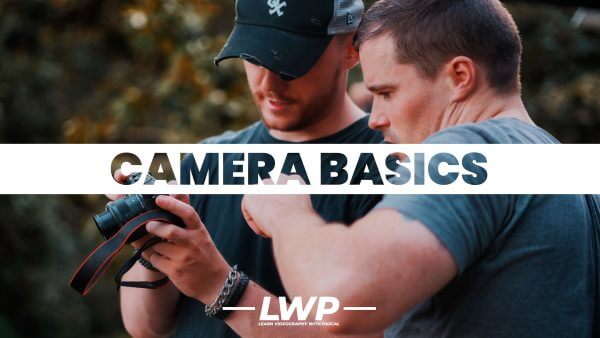
1. Introduction

Introduction to the course and how to use it.
Lessons & Videos
Introduction
- 1 Video(s)
Introduction
2. Gear & Specs

We’re stating with an intense but also important module. Here I explain to you every single camera spec in detail, that affects video. We’re then bringing those specs together with cameras & gear. So after watching this module, you will be able to make better decisions regarding the settings of your camera and which cameras to buy.
Lessons & Videos
Understanding Cameras
- 16 Video(s)
Camera Specs Introduction, Video Resolutions, Framerates, Bitrates, Bit Depth, Dynamic Range, Low Light Capabilities, Autofocus, Stabilization, Color Profiles, Audio, Formfactor & Screen, Connectivity, Lens Options, Recording Limits, Video File Containers,
Use Cases & Important Specs
- 3 Video(s)
Use Cases, B-Roll, Conclusion
Camera Recommendations
- 2 Video(s)
Camera Recommendations, Camera Accesories
Lenses
- 5 Video(s)
Lenses, Aperture, Crop Factors, Prime vs Zoom Lenses, Conclusion Lenses
Microphones
- 1 Video(s)
Microphones
3. Settings

After a lot of theory we’re getting more practical in this module. We’re now using everything we learned in previous modules to set up your camera perfectly for the shoot.
Lessons & Videos
Pre-Shoot Settings
- 9 Video(s)
Camera Settings Before the Shoot, Picture Profile Settings, Framerates, Grid Lines, Codec, Resolution, Audio Settings, Custom Menus, White Balance & Autofocus
Settings During the Shoot
- 1 Video(s)
Settings During the Shoot
4. External Factors

Aspects that are actually more important than the camera itself include good lighting, composition, and camera movement. If you can control the light that hits the camera sensor, the camera becomes nearly irrelevant. The composition of each shot guides the viewer’s attention, while camera movement adds interest and reveals different angles of a scene. In this module, you will learn how to set up lights and what to do if you have no control over lighting, as well as the most important aspects of composition and camera movement.
Lessons & Videos
Perfect Light
- 1 Video(s)
Perfect Light
Composition & Camera Movement
- 2 Video(s)
Camera Movement, Framing & Composition
5. Bringing it all together

In this module, I give you a reminder of everything you learned and how to use all of this to produce the best quality video possible with your camera.
Lessons & Videos
Bringing it all together
- 1 Video(s)
Bringing it all together
Single Course
Camera Basics Course
Set your camera up right and make better buying decisions!
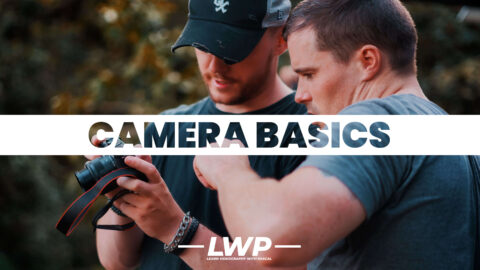

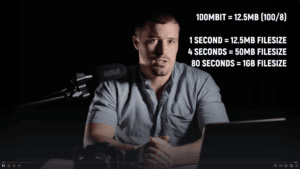
In this course, you’ll learn all the technical stuff about mirrorless cameras to shoot high-quality videos. Get the maximum out of the camera you already have and make better buying decisions in the future.
Get Access
Full LWP Membership
Become a “Learn with Pascal” member and get access to all courses & a lot more!
Any Questions?
FAQ
- Is this course suitable for beginners?
Yes, I made this course for beginners.
If you already know a bit more about video shooting but you’re not satisfied with the results, this course can also help you to improve. - What cameras do you recommend for this course?
Let’s be honest. Gear matters to a certain degree. I generally recommend any camera that has some sort of inbuilt image stabilization. That can be digital-stabilization as it is on the Canon M6 mark ii or EOS R but even better is sensor-stabilization as cameras like the Panasonic GH5, Fujifilm X-T4 or X-S10 have it.
The camera should also allow you to use manual exposure settings.
Cameras that I can recommend:
Sony:
ZV-1, RX100 v, RX100 vi, RX100 vii
a6500 & a6600, ZV-E10
a7c, a7 iii, a7s ii, a7s iii, a7r ii, a7r iii, a7r iv, a9, a9 ii, a1Fujifilm:
X-S10, X-T4, X-H1
Canon:
G7x ii
M50, M6 mark ii
EOS RP, R, R6, R5, R3Panasonic:
GX85
G85, G95
GH5, G9
S5, S1, S1HOlympus:
OM-D E-M1 ii, OM-D E-M1 iii
OM-D E-M5 ii, OM-D E-M5 iiiNikon:
Z5
Z6, Z6 ii
Z7, Z7 iiDJI:
Osmo Pocket, Pocket 2 - How is the payment handled?
The payment is handled by LemonSqueezy. You will be redirected to their website where you can pay via credit card and PayPal. After that, you will get an email with access to the academy.
- What is "Learn with Pascal?"
“Learn with Pascal” is my collection of videography courses and a community of like-minded creators. It receives monthly updates, you get answers to your questions in regular Q&As, and you can submit your videos to get feedback in our feedback sessions.
You will find the package and all courses here: “Learn with Pascal”
- How can I view the courses?
After the payment you will receive your login via email within a few minutes. With that you can access the course at any time via the LWP website.
It works on all devices (desktop, laptop, tablet, smartphone).
- How does the subscription work?
You can pause and cancel your subscription at any time. So you’re not logged in and you can learn at your own pace.
- Do you offer refunds?
As it’s a subscription, you get all my products (LUTs, transitions & Notion template) for free, and you can see what you’ll learn prior to making the payment, I can’t offer any refunds. Otherwise you could just get all my products for free, what is out of my control 😉
However, if anything doesn’t work properly, feel free to write me an email at hello@pascalbasel.com and I will fix it asap.
If you don’t understand something or something is missing, you can easily send a content suggestion or ask your question for an upcoming Q&A session via the form in the academy and I will add the content or answer your question asap.
- I have more questions, how can I reach you?
If you have any other questions, feel free to contact me via the form on the contact page or write me an email at hello@pascalbasel.com.
- Are subtitles available?
Yes, subtitles are available in English, Hindi, Chinese, Japanese & Spanish.
What members say