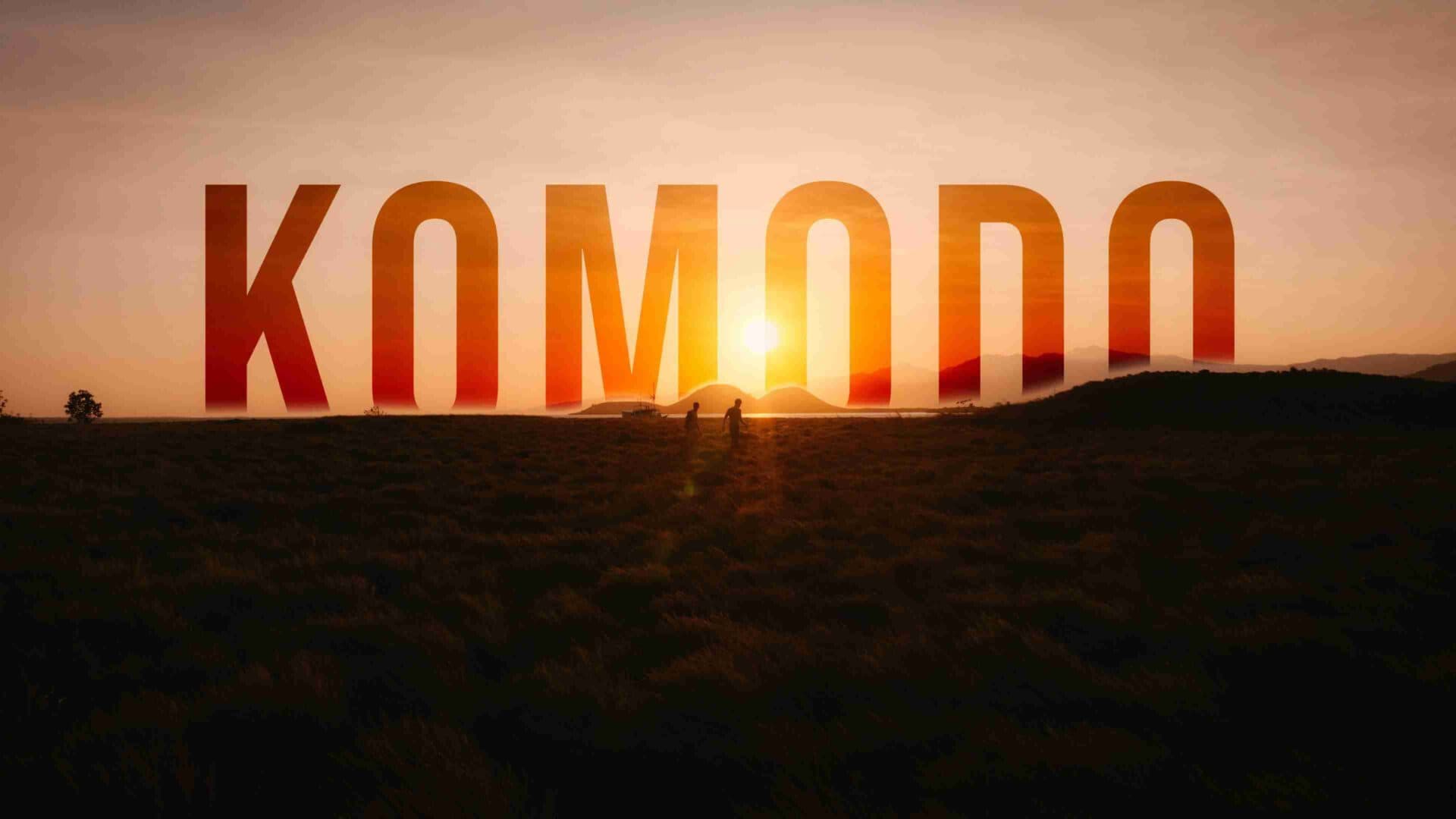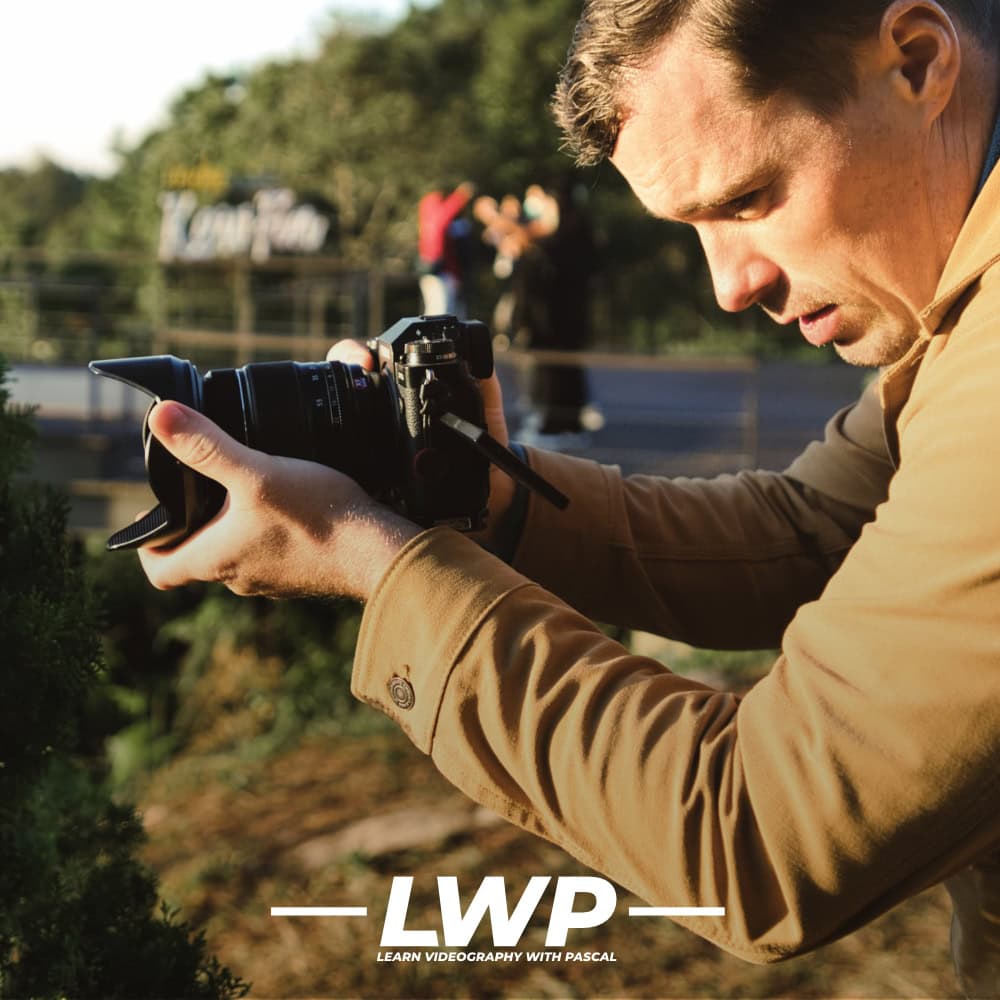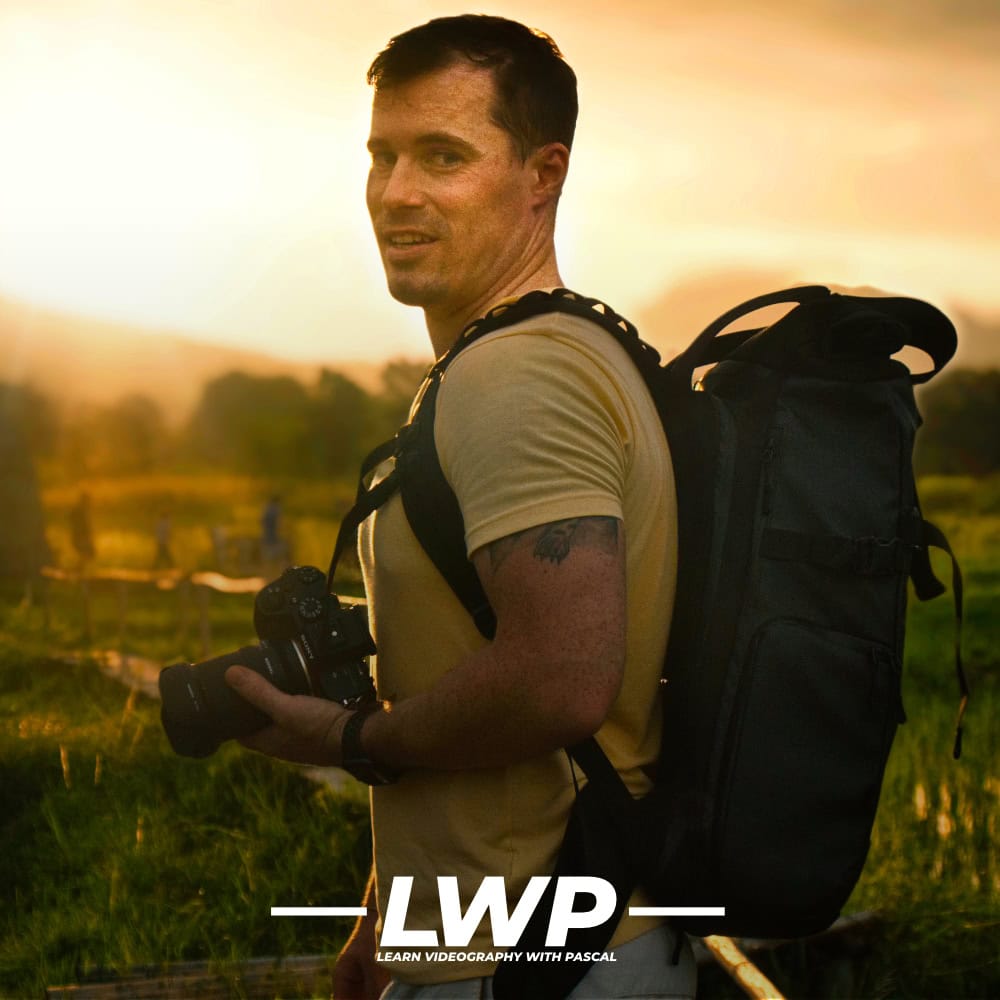Learn to tell stories
Storytelling
Storytelling for YouTube
Learn how to shape your footage into stories that keep people watching. No templates or fake hype, just a simple process to make your videos mean something and keep people watching.
SFY takes storytelling to the next level by teaching you how to tell engaging & creative stories in your YouTube videos. You can use these techniques for vlogs & cinematic videos but also for tutorials and even reviews to get more engagement from your viewers!
About the course
Make your videos stand out with storytelling
With so much competition for attention on YouTube, it can be hard to make your videos stand out.
Not only is it hard to make your videos stand out, but it’s also hard to keep people engaged with your content.
Once someone starts watching one of your videos, you need to keep them hooked as long as possible and get them to interact with the platform in the form of likes, comments and subs.
Telling stories in your YouTube videos is the key to keeping people engaged, making sure they watch the whole thing and getting them to interact with you on the platform.
My Storytelling for YouTube course will show you how to create videos that are both interesting and engaging. You’ll learn how YouTube works and what metrics are important, how to come up with ideas for stories, structure them in an interesting way, plan and script your videos and shoot and edit them for maximum effect.
Storytelling for YouTube
What is included?
Number of Modules
0Total Course Content
0:0h+Number of Videos
0Future Updates
I update the courses based on user input
Lifetime Access
You only pay once and access forever
Difficulty
This is course is suitable for beginners and intermediates.
Overview - Storytelling for YouTube
About the Modules
Storytelling for YouTube
Module Details
34 Videos Video Tutorials| 7: h+
Subtitles

1. Metrics / What Matters on YouTube and Why?

You’ve likely seen the analytics tab in your YouTube dashboard already and it can be quite overwhelming. Some important metrics are a bit hidden while others are more obvious.
So in this module I show which metrics are important and how to access them. I also give you an insight into my YouTube analytics, which will surprise you in certain cases. But why is YouTube analytics important for storytelling? With good storytelling, you can improve certain parts of your analytics, even some that are less talked about.
Lessons & Videos
What is important
- 1 Video(s)
What is important
Metrics Part 1
- 1 Video(s)
Metrics Part 1
Metrics Part 2
- 1 Video(s)
Metrics Part 2
Metrics Part 3
- 1 Video(s)
Metrics Part 3
Additional Traffic Sources
- 1 Video(s)
Additional Traffic Sources
How to Improve Your Videos
- 1 Video(s)
How to improve your videos
2. YouTube Strategy

Before you even start planning your individual videos, you should at least have a rough plan of what your channel will be about and who you want to make videos for. Without these essentials, it will be hard to build an audience and grow on YouTube.
In this module you’ll learn:
- What YouTube strategy means (it’s not as complicated as it sounds)
- How to define your ideal YouTube audience
- How to define the kind of videos you need to produce
- How to stand out on YouTube
- How to monetize your channel (and plan for that)
And at the end, I show you how to write down your YouTube strategy. So you know exactly what kind of videos you should make about which topics to become successful.
Lessons & Videos
Strategy
- 1 Video(s)
Strategy
Youtube Audience
- 1 Video(s)
Youtube audience
Type of Videos
- 1 Video(s)
Type of videos
How to Stand Out on Youtube
- 1 Video(s)
How to stand out on youtube
Monetization
- 1 Video(s)
Monetization
Writing Down Your Strategy
- 1 Video(s)
Writing down your strategy
3. Video Research & Preparation

A proper research is essential before you make your video, because if you work on a video that no one is interested in, you’re essentially working for nothing (at least if you want to get views).There are two different kinds of researches that you should do.
The first one is keyword/topic research to find out if people are interested in the topic of your video and to ensure you sue the right words to describe it. The second one is the content research. Here you ensure that your content is of high quality. In this module I show you how I do both of them, including some important tools I use.
Lessons & Videos
Intro
- 1 Video(s)
Intro
Keyword Research
- 1 Video(s)
Keyword Research
Title Research
- 1 Video(s)
Title Research
Thumbnail Research
- 1 Video(s)
Thumbnail Research
Content Research
- 1 Video(s)
Content Research
4. Storytelling

Telling stories in your videos feels hard in the beginning. Will people get my point? Am I telling the story good enough? Is it boring or too rushed? Why should people even care?
In this module you’ll find answers to your questions and learn how to tell proper stories in your videos that makes people enjoy your content. You’ll also learn how to create an interesting character for your videos (yes, that’s likely you) and how to let people feels certain emotions in your video and integrate humor, even if you think you’re not that funny (like I do about myself, but psssst!)
Lessons & Videos
Why Storytelling is Important
- 1 Video(s)
Why Storytelling is Important
Intro to Storytelling
- 1 Video(s)
Intro to Storytelling
Characters and Personality
- 1 Video(s)
Characters and Personality
More about Storytelling
- 1 Video(s)
More about Storytelling
Emotion
- 1 Video(s)
Emotion
5. Script Writing

Now that you understand how to tell stories in your videos, it’s time to write your script or at least an outline of your video.
In this module I show you step by step how I do that, even on days where I don’t really feel creative. You’ll learn different techniques to format your scripts and I give you some additional tips to make your scripts even better.
Lessons & Videos
Script vs Outline
- 1 Video(s)
Script vs Outline
Script Writing and Formatting
- 1 Video(s)
Script Writing and Formatting
More Tips to Write Better Scripts
- 1 Video(s)
More Tips to Write Better Scripts
6. Shot Planning

A script is worth nothing without a shot list or at least a list of sequences you need to film to tell your story.
That’s why in module six, I show you how to convert your script to a list of shots and sequences that help you efficiently shoot your video and and bring your story across as good as possible. As a bonus, I also tell you what shots to get randomly during your everyday life to have some gap-fillers available for your videos.
Lessons & Videos
Shots vs Sequences
- 1 Video(s)
Shots vs Sequences
Shot List Overview
- 1 Video(s)
Shot List Overview
Script to Shot List
- 1 Video(s)
Script to Shot List
Transitioning Shots
- 1 Video(s)
Transitioning Shots
7. Shooting Videos for YouTube

Shooting videos to tell stories for YouTube is a bit different in some aspects as shooting randomly. The basics are the same, but there are a few things that make your shoots easier, better and more efficient.
In this module I share my best tips to shoot such videos with you. Additionally, I give you some crucial tips for better audio as audio is super important to tell stories on YouTube.
Lessons & Videos
Shooting for YouTube
- 1 Video(s)
Shooting for YouTube
Audio for Voice Overs and A-Roll
- 1 Video(s)
Audio for Voice Overs and A-Roll
8. Editing for YouTube

What counts for shooting videos for YouTube also counts for editing. There are certain editing techniques that help your storytelling and can also improve the audience retention of your YouTube videos. In this module I show you these techniques.
Lessons & Videos
Editing for YouTube Intro
- 1 Video(s)
Editing for YouTube Intro
Editing Tips for Better Engagement
- 1 Video(s)
Editing Tips for Better Engagement
9. Optimize Existing YouTube Videos

Even with all the hard work, it can still be that your YouTube videos just don’t perform as expected.
Sometimes you’ve created a video that you know is really good and you would wonder if people would not be interested in seeing it, but it just doesn’t get views. Fortunately, that doesn’t mean it has to stay like that. Even after publishing a video, you can still make changes that can sometimes lead to a lot more views. Here I show you how that works and what you can do.
Lessons & Videos
Improve Published Videos
- 1 Video(s)
Improve Published Videos
Single Course
Storytelling for YouTube
Make your videos stand out with storytelling

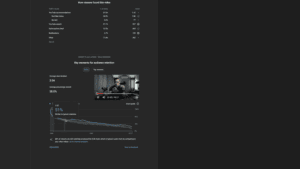
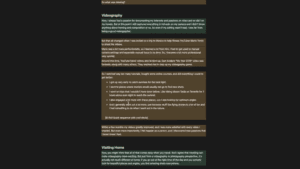
SFY takes storytelling to the next level by teaching you how to tell engaging & creative stories in your YouTube videos. You can use these techniques for vlogs & cinematic videos but also for tutorials and even reviews to get more engagement from your viewers!
Get Access
Full LWP Membership
Become a “Learn with Pascal” member and get access to all courses & a lot more!
Any Questions?
FAQ
- Is this course suitable for beginners?
Yes, I made this course for beginners.
If you already know a bit more about video shooting but you’re not satisfied with the results, this course can also help you to improve. - What cameras do you recommend for this course?
Let’s be honest. Gear matters to a certain degree. I generally recommend any camera that has some sort of inbuilt image stabilization. That can be digital-stabilization as it is on the Canon M6 mark ii or EOS R but even better is sensor-stabilization as cameras like the Panasonic GH5, Fujifilm X-T4 or X-S10 have it.
The camera should also allow you to use manual exposure settings.
Cameras that I can recommend:
Sony:
ZV-1, RX100 v, RX100 vi, RX100 vii
a6500 & a6600, ZV-E10
a7c, a7 iii, a7s ii, a7s iii, a7r ii, a7r iii, a7r iv, a9, a9 ii, a1Fujifilm:
X-S10, X-T4, X-H1
Canon:
G7x ii
M50, M6 mark ii
EOS RP, R, R6, R5, R3Panasonic:
GX85
G85, G95
GH5, G9
S5, S1, S1HOlympus:
OM-D E-M1 ii, OM-D E-M1 iii
OM-D E-M5 ii, OM-D E-M5 iiiNikon:
Z5
Z6, Z6 ii
Z7, Z7 iiDJI:
Osmo Pocket, Pocket 2 - How is the payment handled?
The payment is handled by LemonSqueezy. You will be redirected to their website where you can pay via credit card and PayPal. After that, you will get an email with access to the academy.
- What is "Learn with Pascal?"
“Learn with Pascal” is my collection of videography courses and a community of like-minded creators. It receives monthly updates, you get answers to your questions in regular Q&As, and you can submit your videos to get feedback in our feedback sessions.
You will find the package and all courses here: “Learn with Pascal”
- How can I view the courses?
After the payment you will receive your login via email within a few minutes. With that you can access the course at any time via the LWP website.
It works on all devices (desktop, laptop, tablet, smartphone).
- How does the subscription work?
You can pause and cancel your subscription at any time. So you’re not logged in and you can learn at your own pace.
- Do you offer refunds?
As it’s a subscription, you get all my products (LUTs, transitions & Notion template) for free, and you can see what you’ll learn prior to making the payment, I can’t offer any refunds. Otherwise you could just get all my products for free, what is out of my control 😉
However, if anything doesn’t work properly, feel free to write me an email at hello@pascalbasel.com and I will fix it asap.
If you don’t understand something or something is missing, you can easily send a content suggestion or ask your question for an upcoming Q&A session via the form in the academy and I will add the content or answer your question asap.
- I have more questions, how can I reach you?
If you have any other questions, feel free to contact me via the form on the contact page or write me an email at hello@pascalbasel.com.
- Are subtitles available?
Yes, subtitles are available in English, Hindi, Chinese, Japanese & Spanish.
What members say