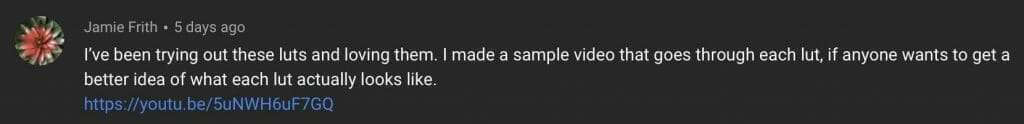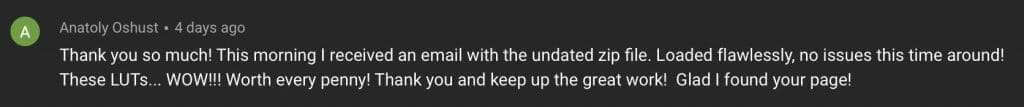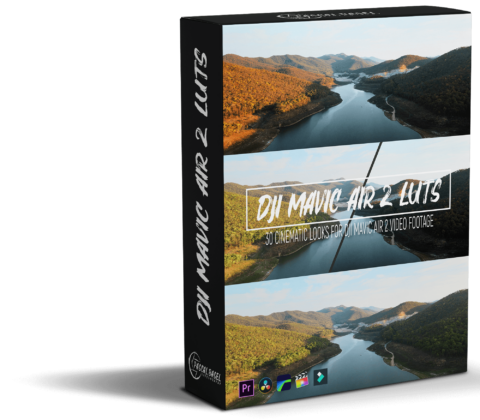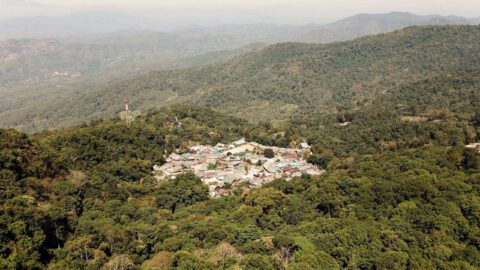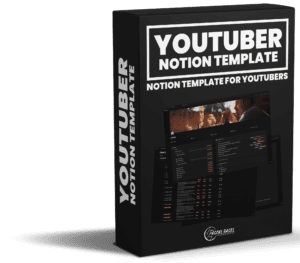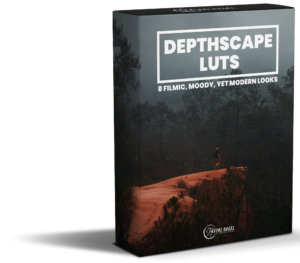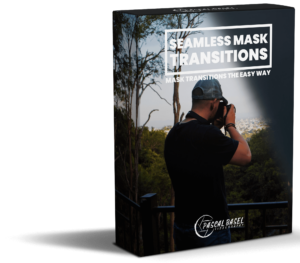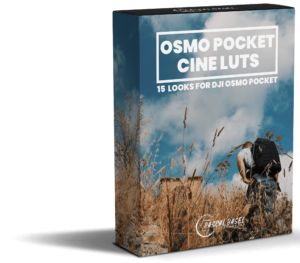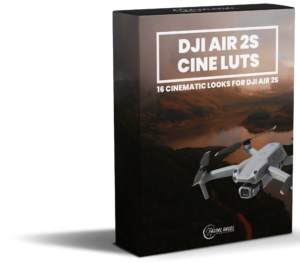About the Mavic Air 2 LUTs
The LUTs are carefully created to match the DJI Mavic Air 2 as good as possible. Under normal use cases, they shouldn’t break your footage. It’s important that you set your Mavic Air 2 to the Cinelike or HDR color profile. If you set it to Normal color, the footage might be oversaturated and too contrasty!
You’ll find mostly modern high-contrast looks and some orange and teal as well. The non orange and teal LUTs are great to preserve your green tones. For the best results, I recommend using the same look for all clips in one scene of your video. That makes it look more professional instead of if every clip has different colors.
What users say