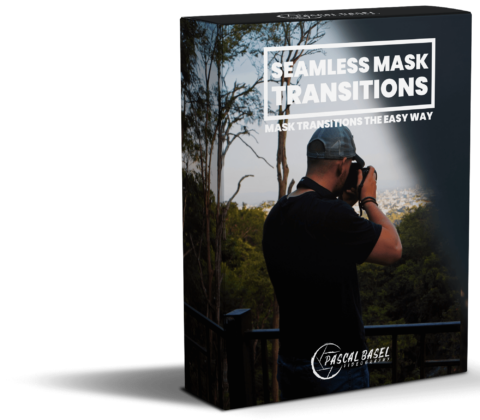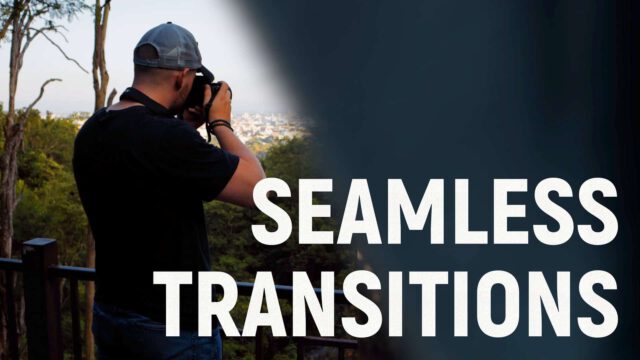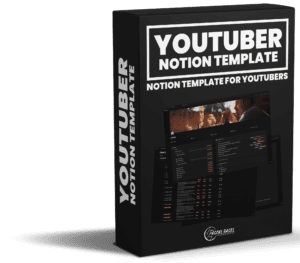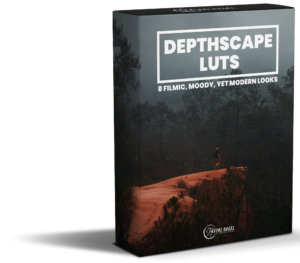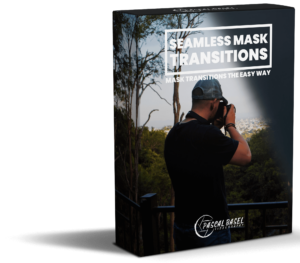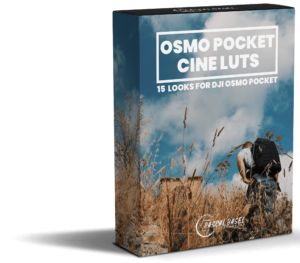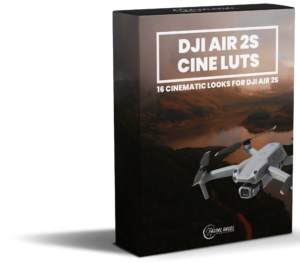The transitions pack consists of 20 transitions that fit to different kinds of shots. Depending on how interested people are in this type of preset, I might add 5-10 transitions in the future for free. Make sure to subscribe to my newsletter during checkout to get notified.
4 BLACK (SHADOW) TRANSITIONS
These are pretty neutral transitions as they don’t have a specific theme. Just something dark moves through your scene.
Use these transitions where you want a transition but nothing really fits.
2 CAR TRANSITIONS
As the name says, in these transitions cars drive through the video and hide the transition between two clips.
These transitions are perfect for videos in the city or at roads where the viewer expect cars to drive by.
10 HUMAN WALK TRANSITIONS
In these transitions humans walk through the shots. So they are suitable for basically every place where humans could walk through the camera.
The human walk transitions are especially good for shots at crowded places.
2 POLE TRANSITIONS
In the pole transitions a pole moves through the clips. That makes it a bit harder to implement as you have to animate a simple mask behind it. Watch the overview video on how to use it.
These transitions are perfect for city shots or places where people expect poles.
2 TOWEL TRANSITIONS
In these transitions a towel moves through the clip. You can use that for many shots. The good thing is that the shots here don’t need to move.
The viewer doesn’t really see what it is that moves through the screen. So these transitions work for many use cases.
IMPORTANT: All transitions are 24p files. So if you edit on a 25p timeline you must speed the transition clips up to 104.167% and on a 30p timeline to 125% to make sure it looks smooth.